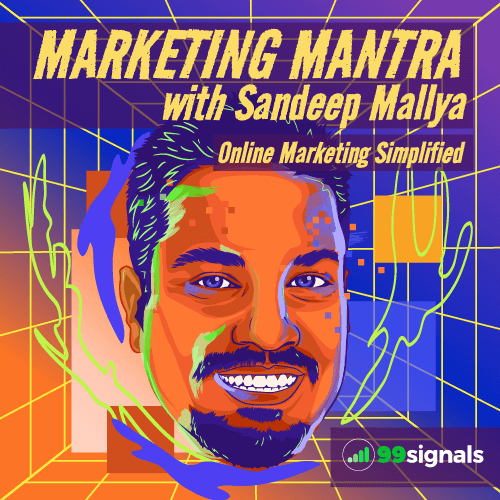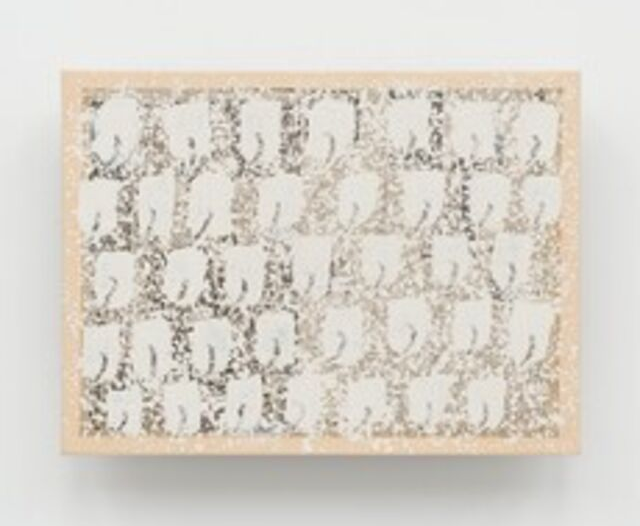Join us in analyzing 3 case studies that show the importance of driving brand search behavior and engagement, and how to do it in months, instead of years.
Maximize your SEO efforts in 2024 with insights on Google’s SGE, algorithm updates, and expert tips to keep your site ahead.
Download this guide and learn how to optimize and manage Google Performance Max campaigns, with expert insights and actionable strategies to ensure your campaigns are effective.
Join us in analyzing 3 case studies that show the importance of driving brand search behavior and engagement, and how to do it in months, instead of years.
Join us in analyzing 3 case studies that show the importance of driving brand search behavior and engagement, and how to do it in months, instead of years.
Join us as we dive into exclusive survey data from industry-leading SEOs, digital marketers, content marketers, and more to highlight the top priorities and challenges that will shape the future of search in 2025.
You read that right! A few months after its two-year run, we are rebranding our beloved Marketing Nerds, Search Engine Journal’s weekly podcast, where we interview an expert in the realm of SEO, paid media, social media, entrepreneurship, and content marketing. With 25-40k unique downloads each month, we’ve loved bringing you insight from influencers like Jay Baer, Frances Donegan-Ryan, Eric Enge, and more on all things marketing and digital trends.
Since then, we’ve made the exciting, yet difficult choice to narrow down the focus and frequency of the podcast. Marketing Nerds will now be known as Search Engine Nerds, and the podcast will take on its new form of being more search-oriented.
Starting this Friday, we are officially rebranding to:
We’ll switch it up a bit and focus on all things search — SEO, PPC, local search, international search, mobile search, voice search, search tools and analytics — and everything else in between. This means that future episodes might include something on how virtual reality could affect SEO, but it wouldn’t include podcasts about social media strategy.
We are also making an additional change: taking our publish frequency down to bi-weekly instead of weekly. This means you’ll get 2 to 3 episodes per month, instead of 4 to 5. With so much blood, sweat, and tears going into our podcast, we wanted to trim down the frequency to continue to make it the best product possible.
The name you choose can make or break your brand or business. At SEJ, we knew that we wanted our podcast to be more search-focused, so we came up with a few podcast name options to reflect our goal. While each team member had their vote, we decided a better way would be to ask the SEJ community and let them decide on what name works best.
We are rebranding our #MarketingNerds podcast to be more search-focused. Which name is your favorite?
— SearchEngineJournal® (@sejournal) January 20, 2017
When the results came out, Search Engine Nerds was the clear crowd favorite. As Stein Broeder put it, the name provides continuity:
@sejournal Keep nerds in the name. Will provide some continuity.
— Stein Broeder (@steinbroeder) January 21, 2017
We are officially launching this Friday, Feb. 24.
While eagerly awaiting the launch of Search Engine Nerds, here are some of our most downloaded episodes of the Marketing Nerds podcast to tide you over:
Brody Dorland talks about how to craft a content marketing strategy, what types of content you should be creating for your industry, and how to repurpose content in different ways to make it last longer.
Chris Boggs discusses building internal SEO agency teams and how to set them up for success in this episode of Marketing Nerds.
Amanda Russell and Debbie Miller share their most awkward networking experiences, how to feel more confident networking, and what to do to be less uncomfortable when meeting new people at conferences or networking events.
Tom Anthony talks about the future of search, other technology trends, and how to put it all together to understand the main trajectories in the industry.
François Goube talks about the importance of data in SEO, how you can use it to prove ROI, and what types of data you should be paying attention to.
Cynthia Johnson discusses why having a set social media strategy for multiple locations is important, as well as how it ties into local SEO.
Madalyn Sklar talks about how to grow your Twitter followers and thought leadership, as well as tips for better engagement, images, and community building.
Whether you are building yourself up as a thought leader, or you want to start implementing more marketing campaigns, it’s important to develop a strategy. This is what Scott Monty talks about in this Marketing Nerds episode. He also shares insights on growing your personal brand, as well as social media strategy.
Steve Guberman breaks down what Google’s Tag Manager is, what it can do for publishers and businesses, as well as providing some interesting uses you may just want to try yourself.
Danielle Antosz talks about her experiences in taking the leap to full-time freelancing. She also shares the bookkeeping and invoicing tools that work for her, and discusses when it’s time to quit your full-time job.
Ryan Holiday talks about the surprising benefits of writing on what you’re passionate about and how marketers can build genuine relationships with their audiences without thinking of sales as their top priority.
Charles Beadnall and Mike McLaughlin talk about some really cool stuff surrounding GoDaddy’s search engine, its effect on the company’s bottom line, and how it’s able to help their end users.
Larry Kim gives an overview of AdWords’ new feature, how businesses can use it, and why it’s better to choose niche PPC audiences over widespread ones.
We look forward to learning more with you as we continue our podcasting journey with Search Engine Nerds!
Think you have what it takes to be a Search Engine Nerd? If so, message Kelsey Jones on Twitter, or email her at kelsey [at] searchenginejournal.com.
Visit our Search Engine Nerds archive to listen to other Search Engine Nerds podcasts!
image via Paulo Bobita
Kelsey Jones is a marketing consultant, writer, and owner of SixStories.com and StoryShoutNews.com. Kelsey has been in digital marketing since …
Conquer your day with daily search marketing news.
Join Our Newsletter.
Get your daily dose of search know-how.
In a world ruled by algorithms, SEJ brings timely, relevant information for SEOs, marketers, and entrepreneurs to optimize and grow their businesses — and careers.
Copyright © 2024 Search Engine Journal. All rights reserved. Published by Alpha Brand Media.
Google Shows How To Block Bots And Boost Site Performance – Search Engine Journal
Join us in analyzing 3 case studies that show the importance of driving brand search behavior and engagement, and how to do it in months, instead of years.
Maximize your SEO efforts in 2024 with insights on Google’s SGE, algorithm updates, and expert tips to keep your site ahead.
Download this guide and learn how to optimize and manage Google Performance Max campaigns, with expert insights and actionable strategies to ensure your campaigns are effective.
Join us in analyzing 3 case studies that show the importance of driving brand search behavior and engagement, and how to do it in months, instead of years.
Join us in analyzing 3 case studies that show the importance of driving brand search behavior and engagement, and how to do it in months, instead of years.
Join us as we dive into exclusive survey data from industry-leading SEOs, digital marketers, content marketers, and more to highlight the top priorities and challenges that will shape the future of search in 2025.
Google’s Martin Splitt shared how SEOs and site owners can fight back against malicious bots and improve site performance
Google’s Martin Splitt answered a question about malicious bots that impact site performance, offering suggestions every SEO and site owner should know and put into action.
Many SEOs who do site audits commonly overlook security and bot traffic as part of their audits because it’s not widely understood by digital marketers that security events impact site performance and can account for why a site is inadequately crawled. Improving core web vitals will do nothing to improve site performance when a poor security posture is contributing to poor site performance.
Every website is under attack and the effects of excessive crawling can trigger a “500 server error” response code, signaling an inability to serve web pages and hindering Google’s ability to crawl web pages.
The person asking the question wanted Google’s advice on how to fight back against the waves of scraper bots impacting their server performance.
This is the question asked:
“Our website is experiencing significant disruptions due to targeted scraping by automated software, leading to performance issues, increased server load, and potential data security concerns. Despite IP blocking and other preventive measures, the problem persists. What can we do?”
Google’s Martin Splitt suggested identifying the service that is serving as the source of the attacks and notifying them of an abusive use of their services. He also recommended the firewall capabilities of a CDN (Content Delivery Network).
Martin answered:
“This sounds like somewhat of a distributed denial-of-service issue if the crawling is so aggressive that it causes performance degradation.
You can try identifying the owner of the network where the traffic is coming from, thank “their hoster” and send an abuse notification. You can use WHOIS information for that, usually.
Alternatively, CDNs often have features to detect bot traffic and block it and by definition they take the traffic away from your server and distribute it nicely, so that’s a win. Most CDNs recognize legitimate search engine bots and won’t block them but if that’s a major concern for you, consider asking them before starting to use them.”
Identifying the cloud provider or server data center that’s hosting the malicious bots is good advice. But there are many scenarios where that won’t work.
Bots often use VPNs and open source “Tor” networks that hide the source of the bots, defeating all attempts of identifying the cloud services or web host providing the infrastructure for the bots. Hackers also hide behind compromised home and business computers, called botnets to launch their attacks. There’s no way to identify them.
Some bots respond to IP blocking by instantly switching to a different network to immediately resume their attack. An attack can originate from a German server and when blocked will switch to a network provider in Asia.
Contacting network providers about abusive users is futile when the source of the traffic is obfuscated or from hundreds of sources. Many site owners and SEOs might be surprised to discover how intensive the attacks on their websites are. Even taking action against a small group of offenders is an inefficient use of time because there are literally millions of other bots that will replace the ones blocked by a cloud provider.
And what about botnets made up of thousands of compromised computers around the world? Think you have time to notify all of those ISPs?
Those are three reasons why notifying infrastructure providers is not a viable approach to stopping bots that impact site performance. Realistically, it’s a futile and inefficient use of time.
Using a Web Application Firewall (WAF) is a good idea and that’s the function that Martin Splitt suggests when he mentioned using a CDN (content delivery network). A CDN, like Cloudflare, sends browsers and crawlers the requested web page from a server that’s located closest to them, speeding up site performance and reducing server resources for the site owner.
A CDN also has a WAF (Web Application Firewall) which automatically blocks malicious bots. Martin’s suggestion for using a CDN is definitely a good option, especially because it has the additional benefit of improving site performance.
An option that Martin didn’t mention is to use a WordPress plugin WAF like Wordfence. Wordfence has a WAF that automatically shuts down bots based on their behavior. For example, if a bot is requesting ridiculous amounts of pages it will automatically create a temporary IP block. If the bot rotates to another IP address it will identify the crawling behavior and block it again.
Another solution to consider is a SaaS platform like Sucuri that offers a WAF and a CDN to speed up performance. Both Wordfence and Sucuri are trustworthy providers of WordPress security and they come with limited but effective free versions.
See also: WordPress Security: 16 Steps to Secure & Protect Your Site
Listen to the question and answer at the 6:36 minute mark of the Google SEO Office Hours podcast:
Featured Image by Shutterstock/Krakenimages.com
I have 25 years hands-on experience in SEO, evolving along with the search engines by keeping up with the latest …
Conquer your day with daily search marketing news.
Join Our Newsletter.
Get your daily dose of search know-how.
In a world ruled by algorithms, SEJ brings timely, relevant information for SEOs, marketers, and entrepreneurs to optimize and grow their businesses — and careers.
Copyright © 2024 Search Engine Journal. All rights reserved. Published by Alpha Brand Media.
Marketing Mantra: A Digital Marketing Podcast by Sandeep Mallya – 99signals
Marketing Mantra is an online marketing podcast by 99signals.com, hosted by Sandeep Mallya. In the show, Sandeep shares actionable online marketing strategies he’s learned through years of running a successful blog that generates over $10,000 in side income each month. You’ll also hear from leading marketing experts and entrepreneurs from around the world who’ll share insights on SEO, content marketing, PPC, affiliate marketing, and more.
Past guests have included Matthew Woodward, Alexandra Tachalova, John Wall (Marketing Over Coffee), Vlad Calus (Planable), and many more. Join our 3,000+ weekly listeners.
Where to subscribe: Apple Podcasts | Radio Public | Spotify | Pocket Casts
Table of Contents
Feeling the impact of Google’s latest algorithm updates? You’re not alone. In this episode, I break down the steps you can take to recover your site’s traffic after being hit by the dreaded updates—especially the “Helpful Content” update.
In this episode of Marketing Mantra, I’m joined by special guest Anil Agarwal, the founder of BloggersPassion, one of India’s top digital marketing blogs focused on blogging, SEO, and affiliate marketing. Anil shares his incredible journey, starting BloggersPassion in 2010 and growing it into a blog that generates over $10,000 in monthly revenue. He also reveals the strategies that helped his blog attract 2.6 million pageviews annually and earn an average of $18,000 per month in 2022.
Anil discusses key strategies for monetizing a blog, leveraging SEO, and building a sustainable passive income. If you’re looking for actionable tips to take your blog to the next level, this episode is a must-listen!
In this episode of Marketing Mantra, we dive deep into the Hook Model, a powerful framework popularized by Nir Eyal in his groundbreaking book Hooked: How to Build Habit-Forming Products. This model has been used by the world’s leading tech companies to create products that users can’t resist.
Join me as I break down the four phases of the Hook Model—Trigger, Action, Variable Reward, and Investment—and explain how each phase plays a vital role in creating a cycle of habitual use. I’ll also share seven key marketing insights that every marketer should know to effectively apply the Hook Model to their products or services.
By the end of this episode, you’ll have a clear understanding of why the Hook Model is the secret weapon behind some of the most successful products in the market, and how you can leverage it to keep your users engaged and coming back for more.
In this episode, we explore easy-to-implement SEO strategies that can provide immediate improvements to your website’s visibility and performance.
Tune in to get actionable tips that can enhance your SEO efforts right away.
AppSumo’s Sumo Day 2024 is the can’t-miss event of the season for entrepreneurs, featuring exclusive lifetime deals on a wide range of essential software tools from June 9th to June 13th.
In this episode, we’re diving into the top 3 deals from AppSumo’s Sumo Day. I’ll walk you through why these deals are a big deal for anyone looking to boost their business.
You’ll hear about each one, why I think they’re worth your attention, and how they can make a difference in your workday.
Local SEO can transform your business, making it the go-to spot in your community for what you do best. In this episode, we dive deep into the basics of Local SEO and examine crucial strategies to help you drive more customers to your doorstep and boost your online visibility.
Whether you’re managing a café, running a dental practice, or owning a quaint bookstore, these insights are tailored to help you thrive in your local market.
Curious about how to achieve top SEO rankings without spending a dime? In this episode, I reveal a zero-cost SEO hack that’s been the cornerstone of our success at 99signals, drawing in over 100,000 organic visitors each month. Tune in to unlock the full potential of your SEO efforts with this proven method.
In this episode, we unpack the essentials of link building for those just starting their SEO journey. Join us as we reveal three proven methods to build high-quality backlinks from scratch, even when you’re starting from ground zero in authority.
Google’s SGE (Search Generative Experience) is on the brink of revolutionizing the search industry. In this episode, we reveal the potential impact of Google SGE on website traffic and offer a few insider tips on optimizing content for this latest search feature and staying ahead in the SEO game.
Keeping tabs on your website’s traffic is your golden ticket to making smart, data-backed choices about how well your marketing efforts and campaigns are doing.
In this episode, I reveal the 5 best traffic analysis tools to optimize your site’s performance.
It’s that time of the year again: is finally here! Mark your calendars for November 19 to November 28, because this year’s lineup of deals is nothing short of spectacular.
While AppSumo’s Black Friday main event launches on November 19, there are a few early access deals up for grabs right now!
In this episode, I reveal my top 3 picks among AppSumo’s Black Friday Early Access Deals.
Signing up for business newsletters is a super effective way to keep up with the latest business buzz. The issue, however, is the sheer number of business newsletters out there. You wouldn’t want to end up with your inbox crammed full of too many of them.
In this episode, I reveal the top 10 business newsletters that are worth your attention, ensuring you get the most valuable insights without cluttering your email.
This episode is a part of our “When Marketing Fails” segment where we deep dive into the captivating world of marketing disasters and uncover the valuable lessons they have to offer. In this episode, we take a closer look at the saga of Crystal Pepsi, a product that seemed destined for greatness but ultimately ended up as a cautionary tale.
Join us as we uncover why this clear cola experiment by Pepsi ended in failure. From the backdrop of the intense cola wars between Coca Cola and Pepsi to the elaborate marketing campaign that created immense hype, discover the reasons behind Crystal Pepsi’s downfall.
AI has been revolutionizing various industries, and marketing is no exception. From maintaining brand consistency to creating compelling narratives, AI has the potential to reshape how brands connect with their audience.
On this episode, we are joined by special guest Jyotirmoy Dutta (JD), co-founder of Yarnit, who sheds light on how AI can help manifest stories in different formats, including visual storytelling, and explores the limitless possibilities that AI offers to marketers.
But, as with any technological advancement, there are concerns and challenges. JD addresses the importance of maintaining human creativity and subjectivity in content creation, as well as the need for human moderation to avoid plagiarism and address biases in AI-generated content.
Join in for a thought-provoking discussion that will inspire you to embrace the possibilities of AI while retaining the essence of human storytelling.
In this episode, we dive deep into the technical side of SEO. We discuss crucial aspects such as optimizing site speed, managing crawl budget, and ensuring proper indexing for improved search engine visibility. If you’re aiming to enhance your website’s technical SEO performance, this episode is a must-listen.
On this special episode of Marketing Mantra, guest host Raksha Shenoy, founder of Nummy Makhana, shares valuable insights on “Resistance and Resilience” for entrepreneurs. Raksha emphasizes the significance of focusing on both product development and organizational growth, drawing from personal experiences and real-world examples of successful and unsuccessful companies to illustrate important lessons.
Uncover the captivating story behind ChatGPT, from its origins to becoming a cultural phenomenon. Explore the milestones that shaped its history and be amazed by its impact on our digital landscape.
In a time marked by incredible tech advancements and the digital revolution, there’s one industry that stands out for its game-changing impact: FinTech. From digital payments and lending platforms to robo-advisors and blockchain technology, FinTech has disrupted traditional financial systems, offering greater convenience, accessibility, and efficiency to consumers and businesses alike.
In this episode, I’m joined by Ashish Khandelwal, the visionary behind ANQ Finance and a true trailblazer in India’s FinTech landscape. Ashish is a seasoned entrepreneur who combines his expertise in finance and technology to launch and scale ventures, aiming to revolutionize finance and empower individuals with innovative solutions to achieve their financial dreams.
Join us as we take a behind-the-scenes look into building and scaling a FinTech startup.
Welcome to a new segment of Marketing Mantra called “When Marketing Fails.” In this segment, we’ll deep dive into the captivating world of marketing disasters and uncover the valuable lessons they have to offer. While success leaves clues, failure leaves lessons. In this episode, we explore a classic marketing failure: The Ford Edsel. Dubbed as “the Titanic of Automobiles,” the Edsel is considered one of the biggest marketing and branding disasters of all time.
Tune in to the episode to uncover the fascinating story of the Ford Edsel, a cautionary tale that still echoes in the world of marketing.
With the rise of artificial intelligence and machine learning, marketers are now able to create high-quality content in a fraction of the time it would take with traditional methods. In this episode, I’ll be sharing the top 5 AI content creation tools that every marketer should consider adding to their arsenal. You’ll also learn about the pros and cons of using AI copywriting tools and how to make the most of them in your content marketing strategy.
On this episode, I share my favorite SEO hack to 2x your search traffic. This powerful tactic is utilized by some of the biggest names in the industry, including
Google’s foray into AI is not going as planned. An underwhelming AI event coupled with a disastrous Twitter ad led to a significant drop in the company’s stock price and a loss of trust among its investors. In this episode, we take a closer look at Google’s AI mistake that cost the search engine giant $100 billion in market value. Learn what went wrong and how Microsoft’s ChatGPT-powered Bing is capitalizing on Google’s misstep to take the lead in the ongoing AI war.
In this episode, I delve into Google’s latest AI chatbot announcement, a potential rival to OpenAI’s widely-used ChatGPT. Join me as I break down the details and explore what this means for the future of AI technology.
Mobile SEO is growing in importance. 59% of all website traffic worldwide comes from mobile phones. And according to Google, there are more searches on mobile than on desktop. If you’re not optimizing your website for mobile SEO, you’re going to lose out on a massive amount of traffic. On this episode, I share a an EASY hack to improve your mobile SEO with Google Search Console.
I’ve been an affiliate marketer since 2016. When I launched 99signals, my online marketing blog, I never imagined that it would one day generate a side income of $12,000/month. My affiliate marketing journey began when I started promoting a premium SEO tool on my blog. Fast forward to today, this SEO tool has generated more than $250,000 in commissions.
On this episode, I share my BEST piece of advice for aspiring affiliate marketers. If you’d like to succeed in affiliate marketing and generate a steady stream of passive income every month, I’d strongly recommend that you follow this advice.
The creator economy has been steadily growing for the past few years and it shows no signs of slowing down anytime soon. While 68% of global creators do it part-time, in the long term, more creators are predicted to sign up for content creation to catalyse their careers and build their personal brands — which will in turn help them land better jobs or better freelance projects.
In this episode, I join forces with Saikat Pyne, the host of You Inc. podcast, to bring you a FREE blueprint for content creation on a tight budget. As a non-creator, you might think that starting to produce your own content is a daunting and expensive task, but with Saikat’s help, you’ll see that it can be done quickly and without breaking the bank.
From a business growth perspective, choosing the right SaaS pricing model and strategy is a must. Most business owners I have worked with treat it almost like an afterthought, but the reality is an effective pricing strategy is vital for business success.
In this episode, I’m joined by Corey Haines, the creator of SwipeWell, Swipe Files, and Copywriting Prompts, to deconstruct SaaS pricing models and strategies. Corey is a a marketer, entrepreneur, podcaster, and investor. In addition to launching several SaaS businesses, he’s consulted with dozens of startups on marketing and growth including SavvyCal, Evercast, Riverside.fm, and Holloway. He’s also the host of the weekly Default Alive podcast, where he talks about his journey on bootstrapping his startups.
Tune in to learn:
…and lots more. A must-listen episode for SaaS entrepreneurs and marketers out there.
When it comes to content marketing, your end goal should always be to get more conversions — whether it’s someone purchasing your product, downloading your eBook, filling a form, or signing up for your service. That’s where conversion rate optimization (CRO) comes in.
Daniel Daines-Hutt is back on the show to deconstruct conversion rate optimization and reveal tried-and-tested CRO tips to improve user experience and user journey on your site. Dan is a self-confessed marketing nerd who teaches people how to get more traffic and engagement for their existing content. He is the founder of Amp My Content and the Amplify Content Academy. He’s also the Head of Content for Zero to Mastery, a training platform that takes people from brand new beginners to paid software engineers earning 6 figures.
On this episode, you’ll learn:
…and lots more. If you’d like to learn about the power of CRO and how it can drive results for your business, this episode is for you.
You can also watch the interview below on YouTube:
Welcome to SEO news recap, a new monthly segment I’ll be doing on my podcast to recap all the top news stories in the world of SEO to help you stay informed about the ever-changing landscape of SEO. On this episode, I break down the 3 biggest SEO news stories from October 2022.
This episode is brought to you by Semrush.
Semrush is an all-in-one marketing toolkit that is best known for its SEO, competitor analysis, and content marketing features. Try Semrush free for 30 days and test out all the tips discussed in this episode.
There are several ways you can use
On this episode, I’ll share 10 actionable ways you can use
WordPress is the world’s most popular content management system (CMS). It powers over 35% of all sites on the internet, eclipsing all other players in the CMS market. When it comes to choosing the right WordPress SEO plugins, it’s important to be super selective. On this episode, I share the 3 best WordPress SEO plugins that you can install on your site to improve your search rankings.
Having the right content marketing stack is key to running successful content marketing campaigns and reach your marketing goals. On this episode, I talk about the 10 best content marketing tools that deserve a place in your tech stack.
Back in April 2022, Ahrefs launched their new pricing plans. The new usage-based pricing structure adopted by Ahrefs has stirred up a lot of controversy in the SEO community. On this episode, I deconstruct Ahrefs’ new pricing and explain my reasons as to why I believe it’s a bad move by the company.
Google’s Chrome web store offers a variety of different SEO extensions to take your SEO to the next level. On this episode, I share the 5 best SEO Chrome extensions you can use to transform your web browser into an SEO powerhouse.
Recently, I did a webinar for Serpzilla on the best link building practices. In the webinar, I shared 5 of my favorite link building strategies. The best part about these strategies is that anyone can use them to increase their site’s authority and gain organic traction. On this episode, I share these 5 easy link building strategies so you can implement them for your own site.
On-Page SEO is a critical part of improving your website’s search traffic. On this episode, I share 10 actionable on-page SEO tips to help you keep up to speed with the ever-changing SEO landscape.
Marketing analytics tools are used to uncover insights that can improve your marketing performance. With a plethora of marketing analytics tools on the market, it’s not easy to decide which marketing tools are worth using. On this episode, I recommend 5 best marketing analytics tools that can really level up your marketing.
A few weeks ago, Ahrefs launched their own search engine called Yep. Aside from being a privacy-focused search engine, Ahrefs promises a 90/10 revenue split for creators. I’ve been using Yep for the past few days and it’s safe to say I’m a bit underwhelmed. Tune in to this episode to learn why I think Ahrefs has made a huge blunder with this move.
A few years ago, I published an SEO case study on my blog where I revealed a relatively simple, yet often overlooked, technique to boost search traffic to your old posts.Using the remarkably easy 6-step content upgrade strategy, I was able to significantly increase organic traffic to my blog.
The content upgrade strategy is a process of relaunching an old blog post with new and updated information in an effort to boost its search traffic and revive its rankings. On this episode, I deconstruct all the steps involved in the content upgrade strategy, with examples, so you can follow the same process for your own blog.
SEO and PPC campaigns are more effective when they are run in parallel. In this episode, I share an effective method to use PPC ads to optimize your SEO campaigns.
It’s time for a book recommendation. In this episode, I talk about one of my favorite business books, Traction by Gabriel Weinberg and Justin Mares. Tune in to learn why I think this book is a must-read for entrepreneurs and small business owners.
In this episode, I share 5 SEO mistakes that are preventing your site from ranking higher on Google.
Last month, Facebook’s stock value fell by 26% because of disappointing results in the last quarter. As a result, the company’s total valuation dropped by $250 billion.
While some contribute the drop in Facebook’s revenue to increased competition from TikTok and the uncertain future of Facebook’s metaverse, the real reason might be something else. But the fact remains that a lot of online advertisers are ditching Facebook and spending their advertising dollars elsewhere.
Tune in to this episode to find out why online advertisers and small businesses are losing faith in Facebook’s ability to target their customers.
Pogo-sticking is when a user enters a site and quickly navigates back to the search results. It’s often confused with bounce rate, which is a totally different SEO metric. On this episode, we examine pogo-sticking from an SEO perspective. You’ll learn the main causes of pogo-sticking, whether it’s a ranking factor, and how you can ensure your content is more engaging.
Google has a plethora of free tools to help with your SEO. But Google Trends is perhaps the most underrated and underutilized SEO tool in Google’s repertoire. In this episode, I reveal 5 ways you can use Google Trends to improve your SEO.
SEO metrics are critical data points that help you understand if your SEO efforts are working.
With a plethora of SEO metrics vying for your attention, it’s important to separate the wheat from the chaff.
But the question is: how do you differentiate between useful SEO metrics and vanity metrics?
On this episode, we take an in-depth look at 10 SEO metrics that are worth tracking. By the end, you’ll know exactly which SEO metrics to focus on and which ones to ignore.
Solana (SOL) is the latest token to take the crypto world by storm. Branded as the “Ethereum killer”, Solana was a huge winner in the most recent crypto bull run. Solana’s price surged by 50% in a week to reach a new all-time high. At the time of publishing this episode, Solana’s price is $185.92. If you’re a crypto enthusiast, you’d have definitely heard about Solana.
If you haven’t yet heard about Solana, this episode is all you need to learn about this exciting new cryptocurrency. For this episode, I’m joined by Vijay Kalangi and Sreekanth Kalapur, founders of SolRazr – a newly-launched decentralized developer ecosystem for the Solana Blockchain. In this episode, Vijay and Sreekanth deconstruct the growth and rising popularity of Solana, the Solana ecosystem, Solana’s rivalry with the Ethereum blockchain, Solana NFTs, and Solana’s potential future value.
A must-listen episode for crypto enthusiasts and investors.
Listen to this episode on Apple Podcasts below:
B2B content has long been perceived as boring. But as you’ll learn in this episode, there are several ways to be creative with your B2B content.
I’m joined by special guest Brad Smith in this episode to discuss the framework involved in creating SERP-topping viral B2B content. Brad is the CEO of a SaaS company called Wordable and runs two successful agencies in the content production and digital PR industry. As a Business Insider featured copywriter, Brad is on a mission to slay awful content one blog at a time. His content has been featured in The New York Times, Business Insider, The Next Web, Moz, Shopify, Unbounce, HubSpot, Search Engine Journal, and hundreds more.
In the social media age, producing content that just hits the first page of Google is not enough. Brad’s unique strategy will show you how to produce and optimize long-form content that dominates the rankings and also gets featured in The New York Times, Business Insider, and TheNextWeb.
Listen to this episode on Apple Podcasts below:
Marketing automation has made marketers’ lives a whole lot easier. Regardless of the size of your business, you can use automation tools to automate a plethora of marketing activities — from email marketing to social media management to internal tasks — to drive more leads and revenue for your business.
In this episode, I’m joined by Dan McGaw, founder and CEO of McGaw.io, an analytics and marketing technology consultancy, and UTM.io, a Google Analytics URL Builder. Coined as one of the original growth hackers, Dan previously served as Head of Marketing at Kissmetrics and VP of Growth at CodeSchool. Dan’s all about simple yet powerful marketing strategies. He believes that although MarTech concepts like automation, personalization, and multi-touch attribution can seem overwhelming and even intimidating, they are actually pretty accessible for businesses of all sizes.
Our conversation in this episode will revolve around marketing automation and how it can help you save time and make you money. If you’ve ever had questions about marketing automation or the kind of automation tools you should include in your marketing stack, this is the episode for you.
Listen to this episode on Apple Podcasts below:
Page speed is critical to ranking your pages on Google. Website loading speed has always been an important piece of the user experience puzzle. With the page experience algorithm update, Google has finally made it official — page speed is a ranking signal.
In this episode, I’m joined by Dimitrii Kustov, the founder of Regex SEO – a full-service digital marketing agency based in Houston, Texas. Declared the “SEO Rockstar” by the American Marketing Association, Dmitrii has significantly increased the online presence of brands through creative digital marketing campaigns.
Our conversation in this episode will revolve around website loading speed and how improving the speed of your website can result in higher search rankings and more traffic. Dmitrii will reveal actionable tips and tricks to improve your page speed and also share one of his most talked-about SEO case studies with us — “7 Seconds That Are Worth $700,000.” This is a case study that really illustrates how a slow-loading website takes a toll on the bottom line of your business and the steps you can take to make sure your page speed is never compromised.
Listen to this episode on Apple Podcasts below:
In this special episode, I’m joined by Neil Sheth, a former Investment Banking Consultant turned Digital Content Strategist. He worked in top Investment banks and consulting companies like Goldman Sachs and Accenture for nearly 10 years before starting his own business. Currently, Neil is the founder of Bubbli, an SEO and content marketing agency, and Writefully, a copywriting on-demand service. He also loves to share content marketing, SEO, and social media tips on his blog YourBrandFound.
In the episode, Neil will be sharing actionable YouTube tips for small businesses. You’ll learn about:
… and lots more.
If you’re a small business owner who’d like to leverage YouTube as a powerful marketing channel for your business, this episode is a must-listen.
SEO is an evolving industry. If you don’t get up to speed with the latest SEO trends and updates, you’ll be left behind and your competitors will soon outrank you in search results. Which is why it’s important to stay up-to-date with the latest SEO news and trends so you’re never caught off guard.
In this episode, I share the 3 best SEO news websites that you should bookmark right away. You can visit these sites from time to time to stay in the loop with all the breaking news stories and developments in the world of SEO.
One page websites are easy to create, great to look at, and fully responsive. Many companies adopt the simplicity of one page websites over complex multi-page websites that may take days to create. But by opting for a one page website for your business, are you hurting your chances of ranking higher than your competitors in SERPs? What are the SEO benefits and limitations of having a one page website?
These are some of the questions we’ll explore in this episode as we take an in-depth look at one page websites from an SEO perspective and discuss the pros, cons, and SEO best practices of one page websites.
Is the audio-based social media app Clubhouse a game-changing product or just a feature masquerading as a product? In my opinion, it’s the latter. And in this episode, I’ll tell you why I think Clubhouse is a feature and not the revolutionary product marketers are claiming it to be.
In this episode, I’ll be joined by my wife, Raksha Shenoy, who recently started her own venture — Nummy Makhana, a startup that aims at promoting guilt-free and healthy snacking.
If you’ve been a listener of this podcast, you’ll remember Raksha from some of the older episodes. The idea behind this episode is to question entrepreneurs about their existing business model. We’d like to ask them whether they just want to be a money-making enterprise or make a social impact while growing their business.
Raksha has her unique perspective on building a socially conscious brand and in this episode, she tells us what it means to be a socially conscious startup and how you can move in this direction.
Neeva, a search engine built by former Google employees, recently raised $40 million in Series B funding. The company is now valued at $300 million and its product is still in the beta testing stage. Neeva is dedicated to running its platform without any ads and the company follows a unique revenue model.
But does Neeva have what it takes to compete with the search Goliath that is Google?
Tune in to learn the key differences between Neeva and other search engines and my take on whether Neeva can disrupt the search engine market.
Do you run a digital marketing agency or offer SEO services to your clients? Then I highly recommended that you have a set of questions to evaluate the clients you choose to work with.
But why is this important? Why should you ask questions? Shouldn’t it be the other way around?
Having an SEO questionnaire is important because this information will reveal to you whether the new business coming your way is right for you and also provide you with crucial insights that can help you craft a better strategy for your clients.
Since starting my digital marketing agency, Startup Cafe Digital, in 2015, I’ve worked with businesses of all sizes. The SEO work that I did with them increased their search visibility and improved conversions.
And the 20 questions that I’m going to share in this episode helped me gain a deeper understanding of their business, industry, and most importantly, their expectations with SEO.
Tune in to find out the 20 most critical questions to ask your SEO clients before they get on board.
In this episode of Marketing Mantra, I’m joined by Shaurya Jain from Backlink Opportunities, a B2B link building service. Shaurya has been building white hat backlinks for his clients for the last 4 years and knows a thing or two about link building. He also manages a very active Facebook group for link collaborations.
In the episode, Shaurya shares some interesting insights on building backlinks and reveals his favorite link building tactics. So if you’re struggling to build backlinks for your site and would like some fresh tips on building high authority backlinks, this episode is for you.
Affiliate marketing has been a huge source of passive income for me ever since I started blogging in 2015. It’s because of affiliate marketing that I generate a steady side income of over $10,000 a month. So I wanted to do an episode on affiliate marketing, where I wanted to share some of the things I’ve learned so far. Then I realized a few months back I did an interview with Jules Dan for his podcast, Storytelling Secrets. In that episode, I shared my experience with affiliate marketing, the mistakes I committed while starting out, and shared a few actionable tips and tricks for affiliate marketing beginners.
So I thought it’d be a great idea to publish my full interview with Jules Dan for this episode. (with his permission of course)
This interview you’re about to hear is from episode 46 of Storytelling Secrets. In this interview, I share everything I know about affiliate marketing. So if you’d like to dabble in affiliate marketing and would like to learn the secrets that will allow you to earn a steady stream of passive income each month, this episode is for you.
Here are a few things this episode covers:
I hope you find the episode useful.
I want you to picture this scenario: You’ve just published a great blog post. It’s doing well on social media, your subscribers are loving it, and you’ve optimized it to make sure it ranks well on Google.
If you’ve done all of these things, then your recently published blog post will generate enough traction and traffic.
So what do you do after you’re done publishing and promoting the post? Do you immediately start working on a new article? But you can’t just leave the old post behind? After all, it’s one of the best articles you’ve published on your site.
Now you can do one of two things: you can wait for your article to slowly start ranking higher in search results. But that’s in the long run and you’ll need to spend some time generating relevant backlinks for the article.
Or, you can simply repurpose your content and reach a whole new audience for your awesome blog post. Repurposing content is the practice of finding new ways to recycle your blog posts or any piece of content to amplify their reach.
In this episode, I’ll reveal 12 effective ways to repurpose your content.
Back in October 2020, Google released a “home movie” on their YouTube channel to show how Google search works. It’s a 58-minute documentary that goes into detail about how Google search works and offers an insight into what goes on behind the scenes at Google.
SEOs around the world have been raving about Google’s home movie, so last week, I decided to check it out. In this episode, I share my thoughts on the movie and my key takeaways and help you decide whether it’s worth watching this hour-long documentary by Google.
How do you revive a blog post that’s losing organic traffic?
How do you breathe new life into old content and make sure it continues to generate search traffic in the long run?
If you have these questions in your mind, then this episode is for you.
In this episode, I’ll reveal the exact SEO technique I used to increase organic traffic to one of my old posts by 146% in just 30 days.
And you know what?
It’s an SEO secret that is overlooked by even the most experienced SEO professionals.
Tune in to learn the simple 5-step process you can use to revive old blog posts that are losing traffic and rankings.
Google has confirmed that it will be rolling out the page experience algorithm update in May 2021. This algorithm update will combine existing user experience signals (mobile-friendliness, HTTPS, safe browsing, etc.) with something called Core Web Vitals.
In this episode, I discuss Google’s upcoming algorithm update and share:
Tune in to learn everything you need to know about Google’s page experience update.
In this special episode of Marketing Mantra, I’ll be joined by Daniel Daines-Hutt from AmpMyContent. This is his second time on the show — if you’re a regular listener of this podcast, you’ll remember Daniel from Ep. #28 – The Art of Paid Content Promotion, where he shared some really cool Facebook advertising and copywriting hacks.
If you’re not familiar with Daniel’s work, here’s what you should know: He is a self-confessed marketing nerd who teaches people how to get more traffic and engagement for their existing content. His guide to paid content promotion was ranked among the Top 10 content of all time on Inbound.org (now Growth.org) and Growth Hackers. His content has also been shared or referenced by online marketing thought leaders like Neil Patel, Ryan Deiss, Sujan Patel, Sean Ellis, and Glen Allsopp.
Since Dan’s last appearance on this show, Facebook as an advertising platform has gone through several changes. Because of these changes, advertisers have had to tweak their strategies to get a better ROI for their ads on Facebook. In this episode, Dan sheds light on the steps he took to make sure his ads performed well on Facebook consistently and how you can do the same. He also shares with us how his business survived and thrived during the ongoing Covid-19 pandemic.
Hope you find this episode useful.
Live videos get a ton of engagement on social channels like Facebook and Instagram. The only problem? Going live is not easy. What if there was a tool that could help you seamlessly go live with pre-recorded videos on all major social channels?
In this episode, I’ll reveal how you can schedule and live stream pre-recorded videos on social media with OneStream Live, a tool that allows you to live stream pre-recorded videos on 40+ platforms simultaneously.
Ever wonder what it takes to beat stiff organic competition and reach the top of Google search results? The answer lies in creating 10x content. In this episode, I’ll explain what 10x content really means and why it’s important to create 10x content if you’d like to rank higher in search engine result pages (SERPs).
Tune in to learn:
This episode is a part of the “Book Recommendation” series where I talk about all the books that have influenced me over the years. Each episode of “Book Recommendation” will feature one book that I’d like to recommend to entrepreneurs and marketers out there.
In this episode, I recommend Jab, Jab, Jab, Right Hook by Gary Vaynerchuk. This book is a culmination of everything Vaynerchuk has learned about social media marketing over the years. He explains why it’s important to create native content and master the art of storytelling to connect with your audience on an emotional level. He also shares the exact techniques he has used to build a successful personal brand on all major social networks, and provides an in-depth critique of what businesses are doing right on social media and what they are doing wrong.
Tune in to learn why I consider Jab, Jab, Jab, Right Hook to be a must-read book for marketers and entrepreneurs.
In this episode, I’ll explain the importance of search intent and what you need to do to optimize your content for search intent and rank higher on Google.
You’ll learn:
This episode is a part of the “Book Recommendation” series where I talk about all the books that have influenced me over the years. Each episode of “Book Recommendation” will feature one book that I’d like to recommend to entrepreneurs and marketers out there.
In this episode, I recommend All Marketers Are Liars by Seth Godin, one of the most influential marketing thought leaders and bestselling author of 19 books. Seth considers All Marketers Are Liars to be his most important book. And I believe this book perfectly encapsulates his marketing philosophy. Tune in to learn why I believe this is a must-read book for all marketers and business leaders.
Google products have faced intense criticism in the last few years and their search engine has not been spared. Among the criticisms, the most troubling ones are invasion of privacy and creating a “filter bubble.”
With a 87.35% market share of global searches, it’s not easy to compete with Google and there are very few companies that are currently competing with Google in the search engine space. So you may be thinking, “What’s the alternative to Google?” That’s the question I’ll attempt to answer in this episode by revealing the 3 best search alternatives to Google. And don’t worry, my list won’t feature Bing.
I know it’s ludicrous to suggest replacing Google as the default search engine, like a few top SEOs have done, but you can use any of these 3 alternative search engines as a secondary tool to browse the web.
Tune in to learn about the 3 best search engine alternatives to Google.
In this episode, I’ll be joined by our special guest, Alexandra Tachalova, who is one of the most dynamic and accomplished digital marketing thought leaders. If you follow any of the top marketing blogs or publications, I’m sure you’d have stumbled upon one of her articles. She’s a frequent contributor at Moz, Search Engine Journal, Social Media Examiner, among many others.
After having worked at
In this episode, Alexandra reveals her favorite link building strategy i.e., relationship-based link building.
You’ll learn:
So if you’re looking to build high-quality backlinks for your website, this is a must-listen podcast episode for you.
Listen on: Apple Podcasts | Breaker | Stitcher
This episode features our special guest, John Vuong, the owner of Local SEO Search, a 4.9-star, full-service local SEO company based in Canada. Since starting his local SEO company in 2013, John has been on a mission to help businesses stand out with useful, informative, and locally-focused content.
In this episode, John will be sharing lots of insights on local SEO and he’ll be specifically sharing actionable tips to optimize your Google My Business listing (also called GMB listing). If you have a local business and you want to dominate Google results in your location, then you wouldn’t want to miss this episode.
Listen on: Apple Podcasts | Stitcher | Spotify
“Book Recommendation” is a new segment I’ve started to talk about all the books that have influenced me over the years. Each episode of “Book Recommendation” will feature one book that I’d like to recommend to entrepreneurs and marketers out there.
In this episode, I recommend Mindset by Dr Carol Dweck, one of the world’s leading researchers in the field of psychology. Tune in to find out why I believe it’s a must-read book for entrepreneurs.
Listen on: Apple Podcasts | Stitcher | Spotify
In this episode, I’ll be joined by our special guest, Jules Dan, host of the Storytelling Secrets.
Jules is a group fitness instructor turned email copywriter and has a passion for stories. His podcast, Storytelling Secrets, uncovers how the power of storytelling can be used to instantly connect with your audience that makes selling as easy as tying your shoelace.
Storytelling Secrets has been featured in the top 100 for entrepreneurship in the US and in the top 50 for Australia and the UK.
Jules is passionate about teaching his audience the power of interviews to really understand people’s core desires, motivation for change, and why people buy. If you’ve ever dreaded the ‘research’ that goes into writing high converting copy, you need to listen to this episode.
By the end of this episode, you’ll learn exactly how to use his story interview framework to write your next winning promotion.
Listen on: Apple Podcasts | Stitcher | Spotify
In this episode, I reveal the top 3 must-watch movies for entrepreneurs. These movies will not just entertain you, but you’ll also learn something new or, at the very least, be inspired.
If you need more recommendations for movies based on entrepreneurship and business, check out my list of 21 Best Movies for Entrepreneurs.
Listen on: Apple Podcasts | Stitcher | Anchor
In this episode, I’ll be joined by our special guest, Michelle Vandepas, co-founder of GracePoint Matrix Publishing. Michelle has made her career helping people write and publish books to help them grow their personal or business brand. She is a leading expert for entrepreneurs who want to share what they’ve learned with the world by becoming an author.
As a book coach and publisher, Michelle has worked with thousands of authors over the past 20 years to publish and promote their books and their work. She has been featured in numerous media outlets speaking about her passion for ‘purpose and profit’ and she is going to be featured in an upcoming documentary called “Wisdom from Thought Leaders” alongside the Dalai Lama and Sting.
She is also an esteemed TEDx speaker and TEDx Speaker Coach.
You will find lots of great information in this episode, including different ways you can publish your first book and the mistakes first-time authors should be avoiding. Michelle also reveals some of the basic things first-time authors should know before they write and publish their first book.
In this special episode, I’ll be joined by John Wall, co-host of Marketing Over Coffee. If you haven’t subscribed to Marketing Over Coffee already, I’d urge you to do so right now. It’s one of my favourite marketing podcasts and it’s also one of the most highly-regarded marketing podcasts with over half a million downloads annually. The show follows a unique format — John Wall and his co-host Christopher Penn record most of their episodes in a local coffee shop where they discuss the latest marketing trends and occasionally invite marketing influencers to share their unique perspectives.
Past guests on the show have included thought leaders and influencers like Seth Godin, Rand Fishkin, and Simon Sinek, among many others.
John Wall is also the head of biz dev at the marketing data and analytics consulting firm, Trust Insights.
At Trust Insights, John’s team uses machine learning and artificial intelligence to help their customers make better decisions. So the main focus of this episode will be on how AI and machine learning can be used in marketing. But John will also be sharing his unique insights on SEO, social media marketing, and entrepreneurship. Super excited to have John Wall on the show and I hope you enjoy listening to this exchange.
Listen on: Apple Podcasts | Google Podcasts | Spotify
In this episode, I’ll reveal the 3 most annoying SEO bad habits many marketers and bloggers are guilty of. These are the habits that are preventing several websites from ranking higher on Google. Tune in to find out what these bad habits are and what you can do to avoid them.
Listen on: Apple Podcasts | Google Podcasts | Spotify
In this edition of “Social Media Buzz this Week,” I’ll share my thoughts on IGTV enabling monetization, which will finally let creators earn money from their IGTV videos. IGTV hasn’t gained any traction so far, but this move may finally help it compete with YouTube. Tune in to learn more about Instagram’s new feature.
Listen on: Apple Podcasts | Google Podcasts | Spotify
Google has had a busy 2020 so far. Not only have they changed the look of paid and organic search results on desktop, they have also rolled out a major update to featured snippets. Tune in to this episode to learn more about these changes and their implications on your search traffic.
Listen on: Apple Podcasts | Google Podcasts | Spotify
In this episode, we’ll be joined by SEO expert Craig Campbell who will be sharing some of his favorite affiliate marketing strategies. Craig has over 18 years of experience in digital marketing, having worked with many small to medium-sized businesses with all aspects of digital marketing. He is also a regular speaker at SEO events and has conducted several webinars for SEMrush.
If you’re looking for ways to earn affiliate income from your blog, then you’ll love this episode.
Listen on: Apple Podcasts | Google Podcasts | Spotify
In episode 38 of Marketing Mantra, I’ll be joined by our special guest, Lukas Haensch, co-founder of Pathmonk. Lukas has an extensive background in conversion optimization and UX. In fact, he describes himself as a UX Conversion “nerd.” Before he founded Pathmonk, Lukas worked at Google for quite some time as UX Manager in the mobile optimization team.
The theme of this episode will revolve around improving the performance of your website on mobile devices and optimizing your site’s page speed to increase conversions.
Here are some of the topics we’ll be covering in this episode:
Thrilled to have Lukas on the show and I hope you’ll find this episode useful.
Listen on: Apple Podcasts | Google Podcasts | Spotify
In this episode, I’ll be talking about BERT which is Google’s latest algorithm update. On October 25, 2019, Google made an official announcement on their blog that they had rolled out a new search algorithm update called BERT. Google is calling it their most important update in the last five years. Tune in to this episode to learn more about how BERT will impact search results and what it means for SEO in the long run.
Listen on: Apple Podcasts | Google Podcasts | Spotify
In this episode, we’ll be joined by Subramanian Kalpathi, author of “The Millennials.” He will talk about the collaboration challenges faced by millennials and what entrepreneurs can do to foster a culture of collaboration.
This episode is hosted by Raksha Shenoy, who worked with Subramanian Kalpathi at KNOLSKAPE.
Listen on: Apple Podcasts | Google Podcasts | Spotify
Welcome to the September 2019 edition of “This Month in Social Media.” Tune in to this episode to learn more about the top 3 news stories in social media marketing.
Listen on: Apple Podcasts | Google Podcasts | Spotify
If you have your own podcast, then you’d probably know how difficult it is to keep a track of your podcast downloads on so many different channels where your podcast is available. Luckily, there’s a tool that provides accurate analytics data for podcasts. And it’s 100% free. Tune in to this episode to learn more about this incredibly useful podcast analytics tool.
Listen on: Apple Podcasts | Google Podcasts | Spotify
In this episode, I’ll be joined by Ish Jindal, co-founder of TARS Chatbots — a popular chatbot-building platform. TARS enables marketers to create chatbots that can be used for lead generation.
We’ll talk about the evolution of chatbots, Ish’s entrepreneurial roots, and why he believes conversational landing pages created via chatbots are more effective than static landing pages. Really excited to have Ish on the show and I hope you find this episode insightful.
Listen on: Apple Podcasts | Google Podcasts | Spotify
In this episode, I talk about the recent WeWork fiasco. From its delayed IPO to the bizarre behavior of the company’s co-founder & CEO, Adam Neumann, WeWork has been making the news lately for all the wrong reasons. So in this episode, I’ll break down the sequence of events that unfolded over the past few weeks that took WeWork from being a potential Wall Street darling to a cautionary tale.
Listen on: Apple Podcasts | Google Podcasts | Spotify
In this episode, I’ll be sharing the top 3 news stories in Search Engine Optimization (SEO) in August 2019.
From Google’s featured snippets algorithm update to Google making podcasts playable in search results, here are all the trending SEO news stories from August 2019 that you need to be aware of.
Listen on: Apple Podcasts | Google Podcasts | Spotify
In episode 30 of the Marketing Mantra podcast, I’ll be discussing the top 3 social media news stories in August 2019.
From Tumblr getting sold to Autamattic Inc., the parent company of WordPress, for a fraction of what it was once worth, to Instagram suspending meme accounts with millions of followers, here are all the trending news stories in the world of social media marketing in the month of August.
Listen on: Apple Podcasts | Google Podcasts | Spotify
In this episode, I’ll be joined by Matthew Woodward, a marketing thought leader who’s considered a leading authority in SEO. Matthew was a great influence on me back when I started my marketing blog. His in-depth articles and tutorials really helped me build my site’s authority and improve my search rankings.
His immensely popular award-winning internet marketing blog https://www.matthewwoodward.co.uk has over 180,000 subscribers and has generated over 4 million unique visits since he started blogging in 2012.
Since starting his blog, Matthew has helped thousands of people reach new levels of success. All of his content is focused on helping you to either increase your traffic or increase your profits which has led him to pick up a range of awards and develop an enthusiastic following.
In this episode, we’ll be talking about SEO in general and link building in particular. Matthew will talk about the role of link building in the rapidly evolving SEO landscape and share 3 of his favourite link building strategies.
So sit back and enjoy this episode, and be sure to take notes.
Listen on: Apple Podcasts | Google Podcasts | Spotify
In this episode, I’ll be joined by Daniel Daines-Hutt from AmyMyContent (https://www.ampmycontent.com). Dan is a self-confessed marketing nerd who teaches people how to get more traffic and engagement for their existing content. His guide to paid content promotion was ranked among the Top 10 content of all time on Inbound.org (now Growth.org) and Growth Hackers.
His content has also been shared or referenced by online marketing thought leaders like Neil Patel, Ryan Deiss, Sujan Patel, Sean Ellis, and Glen Allsopp.
The theme of this episode is “The Art of Paid Content Promotion.” If you’re a marketer or bloggers who’s looking for ways to leverage your existing content through paid channels like Facebook ads, you’re going to enjoy listening to this episode. Be sure to take notes as we cover the following topics in this episode:
Listen on: Apple Podcasts | Google Podcasts | Spotify
In episode 27 of Marketing Mantra, I share my thoughts on Facebook’s new cryptocurrency, Libra, and how the social media giant aims to revolutionize the payment system with the new digital money.
Listen on: Apple Podcasts | Google Podcasts | Spotify
In this episode, I’ll be joined by Vlad Calus, co-founder of Planable — an incredible tool that I recommend — and he’ll talk about auditing your marketing team’s productivity and upgrading their results. He will also share his experience on how to succeed as an online entrepreneur, find your first customers, building your own marketing team from scratch, and outsourcing time-consuming tasks that value less.
If you’ve never heard of Planable, here’s a brief introduction: Planable is a social media collaboration tool for marketing teams, digital agencies and freelancers. With Planable, you can collaborate with your teammates and clients on content calendar in the most visual way. It’s used by more than 5000 brands worldwide, including Mini, BMW, Volkswagen, and SkyTeam.
Now here’s a short intro about our special guest guest Vlad Calus:
Vlad founded two non-profits at the age of 16, then dropped out of college, moved to another country with two of his friends, built Planable at when he was 19 and became an honoree Forbes 30 Under 30 when he was just 22. He’s been featured as a guest writer & marketer by multiple publications including Social Media Examiner, Entrepreneur, WeRSM, Freshdesk, Subsign, Digital Agency Network, and many others.
He recently self-published his first book, called “Marketing Teams of the Future“. The book navigates content marketing’s journey from the early beginnings, then dives into a profound analysis of today’s industry, and proposes several solutions on how to prepare your marketing team for the next decade. You can download the eBook for free in the resource section of this description.
I’m so excited to share my conversation with Vlad Calus with you. Be sure to take notes!
Listen on: Apple Podcasts | Google Podcasts | Spotify
When it comes to advertising on social media, most marketers prefer Facebook ads as their platform of choice. Serving over 1 billion users every month, bloggers and business owners alike can achieve phenomenal growth by investing in Facebook ads.
But did you know you could also use Facebook ads to grow your email list? That’s the topic I’ll be discussing with my special guest for this episode, Lucas Lee-Tyson. Lucas is a Facebook ads consultant and serial entrepreneur. He is the founder of Growth Cave, a place where marketers and entrepreneurs alike can learn how to create and manage their own profitable Facebook ad campaigns.
Listen on: Apple Podcasts | Google Podcasts | Spotify
We are so excited to launch a new series at Marketing Mantra called the “Startup Culture Series” — where we’ll focus on unique case studies and share our views on startup best practices.
I’ll be joined by my co-host, Raksha Shenoy (my wife 
In today’s episode, we’ll be talking about the unique work culture of Zappos. In particular, we’ll examine their practice of paying $2000 to new hires to quit and see if it’s a good tactic to retain the best hires.
To learn more about the Zappos culture, we highly recommend you grab a copy of Delivering Happiness by Tony Hsieh, CEO of Zappos.
Listen on: Apple Podcasts | Google Podcasts | Spotify
In this episode, I share my thoughts on Apple’s decision to shut down iTunes and break it down into 3 standalone apps — Apple Music, Apple Podcasts, and Apple TV. Find out why Apple decided to pull the plug on one of its most iconic brands.
Listen on: Apple Podcasts | Google Podcasts | Spotify
In this episode, I reveal a Facebook Marketing secret no one is talking about. Learn this secret to gain a competitive edge and craft an effective Facebook marketing strategy.
Listen on: Apple Podcasts | Google Podcasts | Spotify
Would you like to drive more traffic to your WordPress site? Then this episode is for you!
WordPress is the most popular content management system (CMS) in the world. It powers over 30% of all websites on the internet. In this episode, I talk about 3 best (and 100% free) WordPress plugins you can use to generate more traffic for your website and boost user engagement.
Listen on: Apple Podcasts | Google Podcasts | Spotify
In this special episode of Marketing Mantra, I talk to our podcast’s very first guest, Ilya Lyubimov. Ilya is an affiliate manager of the
In this Q&A session, Ilya shares his views on the latest SEO trends and tells us what’s next for
Really excited to have Ilya on the show and I hope you find the insights in this episode useful.
Listen on: Apple Podcasts | Google Podcasts | Spotify
Google+ is back in an all new avatar. In this episode, I talk about Google’s surprising new decision to revive the failed social network as an enterprise communications tool. Tune in to this episode to learn more.
Listen on: Apple Podcasts | Google Podcasts | Spotify
In this episode, I discuss Instagram’s latest feature that’s going to enable users to shop within the app without ever having to leave it. This new feature is Instagram’s big push into eCommerce. Listen to this episode to learn more about this game-changing feature from Instagram and how it’s going to transform it into a shopping app.
Listen on: Apple Podcasts | Google Podcasts | Spotify
In this episode, I reveal a rookie SEO mistake that’s costing you massive search traffic. Find out what that mistake is and how you can go about fixing it to increase your search rankings.
Listen on: Apple Podcasts | Google Podcasts | Spotify
Do you use the privacy-focused search engine DuckDuckGo?
In this episode, I talk about DuckDuckGo’s new milestone and its implications on Google.
Listen to this episode on your preferred podcast platform or just hit the ‘Play’ button below.
Listen on: Apple Podcasts | Google Podcasts | Spotify
In episode 15 of the Marketing Mantra podcast, I reveal the number 1 reason why people are leaving your website and never returning. If you’d like to know the reason and learn more about how you can improve the experience of visitors on your site, then this episode is for you.
Listen on: Apple Podcasts | Google Podcasts | Spotify
Do you rely on PPC ads to drive traffic to your website?
When it comes to PPC ads, most marketers don’t go beyond investing in Google ads. Bing ads, on the other hand, has never really been considered a serious advertising platform.
But it may surprise some that Bing ads has a few unique benefits over Google ads.
In this episode, I’ll explain why you need to reevaluate Bing ads as an advertising platform and provide 3 key reasons why it’s worth spending money on Bing ads.
Listen on: Apple Podcasts | Google Podcasts | Spotify
Google Panda was one of the most important algorithm updates from Google which completely changed the SEO landscape forever. It still continues to influence how we create content on the web.
In this episode, I discuss the influence of Google Panda algorithm update on SEO and the steps you need to take to recover from a Google Panda penalty and reclaim your search rankings.
Listen on: Apple Podcasts | Google Podcasts | Spotify
For more details on Google Panda, check out this resource.
In episode #12 of Marketing Mantra, I talk about a new Snapchat-commissioned social media study that reveals Snapchat has the happiest users. Are the findings of this study biased or can marketers learn something from this? Listen to this episode to find out.
Source: Apposphere: How the Apps You Use Impact Your Daily Life and Emotions [Snapchat Business Blog]
Listen on: Apple Podcasts | Google Podcasts | Spotify
If you’ve used Instagram for marketing, then you’d know one of the major challenges on the platform is to drive traffic to your website. Instagram’s ‘one link in bio’ limitation is a major hurdle for marketers and entrepreneurs. Luckily, there’s an Instagram marketing tool that can side-step this limitation and drive tons of traffic to your website.
In this episode, I talk about Shorby — a powerful Instagram tool that can optimize your Instagram traffic with clickable links, messengers, and social networks.
Listen on: Apple Podcasts | Google Podcasts | Spotify
In episode #10 of the Marketing Mantra podcast, I answer the all-important question—How long should your blog post be? Plus, I also reveal a tool that can help you arrive at the right word count for a blog post for any topic.
Listen on: Apple Podcasts | Google Podcasts | Spotify
One of the greatest challenges on Twitter, as with any major social media platform, is to get relevant followers.
That’s why I’m going to reveal a simple technique in this episode — a technique you can use to get organic followers on Twitter who are not just relevant, but who are also genuinely interested in your tweets.
Listen to this episode on your preferred podcast platform to learn about this simple, yet super effective, technique to grow your followers on Twitter.
Listen on: Apple Podcasts | Google Podcasts | Spotify
In episode #8 of the Marketing Mantra podcast, I talk about the one SEO tool you aren’t using, but should. Find out which tool you should be using to increase your search rankings.
Listen on: Apple Podcasts | Google Podcasts | Spotify
In episode #7 of the Marketing Mantra podcast, I talk about top 5 productivity tools for entrepreneurs. Tune in to hear what productivity tools you should be using to save time and be more efficient.
Listen on: Apple Podcasts | Google Podcasts | Spotify
Google is finally pulling the plug on Google+. In this episode, I share my thoughts on Google+ shutting down and its implication for social media marketers. Tune in to hear why Google took this decision and its implications for social media marketers.
Listen on: Apple Podcasts | Google Podcasts | Spotify
In episode #5 of the Marketing Mantra podcast, I’ll be talking about a simple SEO hack you can use to build high-quality backlinks.
Listen on: Apple Podcasts | Google Podcasts | Spotify
In episode #4 of the Marketing Mantra podcast, I’ll be talking about 5 impressive marketing tools you may not have heard of. These tools are highly underrated as they can really help you create more engaging content and achieve traffic growth.
A few of them still have free versions, so start using them while they are still affordable.
Listen on: Apple Podcasts | Google Podcasts | Spotify
In this episode of the Marketing Mantra podcast, I talk about the top 5 SEO news stories in August.
If you missed any of the important SEO scoop from this month, then this episode is for you. Take note of these 5 important SEO news stories and fine tune your SEO strategy accordingly.
Listen on: Apple Podcasts | Google Podcasts | Spotify
For more info on the news stories discussed in this episode, visit: www.99signals.com/seo-news-roundup-august-2018/
In this episode of the Marketing Mantra podcast, I talk about Instagram IGTV, a new feature from Instagram that allows you to upload long-form vertical videos to the platform. These videos can be up to an hour long.
I also reveal 7 marketing tips and best practices you can follow to make your IGTV videos stand out and get noticed. If you’ve considered getting your IGTV channel up and running on Instagram, this episode is for you.
To learn more about the marketing tips discussed in this podcast, visit: www.99signals.com/instagram-igtv-guide/
With tons of business podcasts on iTunes, Google Play, & Spotify, it can sometimes be overwhelming for marketers to keep track of all of them.
So in this inaugural episode of the Marketing Mantra podcast, I’ll talk about 3 of my favorite marketing podcasts. These are the 3 podcasts I’d recommend to all marketers, entrepreneurs, and small business owners out there.
Looking for more marketing podcasts? Here are the top 30 marketing podcasts you should subscribe to.
Subscribe to the Marketing Mantra Podcast
iTunes | Google Podcasts | Breaker | Radio Public | Spotify | Pocket Casts | Anchor | SoundCloud | Stitcher
Hi there, I’m Sandeep Mallya!
I’m an entrepreneur and digital marketing consultant from Bangalore, India. I founded my own digital agency, Startup Cafe Digital, in 2015 to help SMBs leverage SEO, social media, and content marketing to grow their traffic and generate qualified leads for their business.
I launched 99signals in 2016 as a side project to document all the strategies, tools, and tactics that I was using to grow my small agency. The goal was simple: to arm other entrepreneurs and bloggers with all the right information and tools they needed to launch a successful online business.
Since then, 99signals has grown significantly and generates over $10,000 in side income each month. Read More about “About Sandeep Mallya”…
Hi there, I’m Sandeep Mallya!
I’m an entrepreneur and digital marketing consultant from Bangalore, India. I founded my own digital agency, Startup Cafe Digital, in 2015 to help SMBs leverage SEO, social media, and content marketing to grow their traffic and generate qualified leads for their business.
I launched 99signals in 2016 as a side project to document all the strategies, tools, and tactics that I was using to grow my small agency. The goal was simple: to arm other entrepreneurs and bloggers with all the right information and tools they needed to launch a successful online business.
Since then, 99signals has grown significantly and generates over $10,000 in side income each month. Read More about “About Sandeep Mallya”…
A few links on this blog are affiliate links. If you purchase a product or service through one of these affiliate links, I’ll receive a commission at no additional cost to you.
Rest assured, I recommend only those tools that I personally use and genuinely trust. In most cases, you’ll find in-depth reviews, tutorials, and how-to guides of these tools on my blog to help you make informed decisions.
Park Seo-Bo | Ecriture No.230429 (2023) – Artsy
Park Seo-Bo | The Newspaper Ecritures, 2022–23 – Artsy
White Cube is pleased to present ‘The Newspaper Ecritures, 2022–23’, an exhibition showcasing the final body of work by the late master of Dansaekhwa, Park Seo-Bo.
YouTube Republishing – Castos
Podcast hosting and distribution
Secure access to private subscribers
Concierge private podcasting experience
Stay connected with your team through podcasting
Seriously Simple Podcasting Plugin
White glove assistance for your podcasts
Get a free website as unique as your podcast
Spend time creating your podcast not transcribing it
Automatically place highly relevant ads in all your episodes
Accept payments directly from your listeners
Reach your audience on the largest search engine
Grow your Audience with the right analytics
Done For You Production Of Every Episode
Launch Your Podcast The Right Way
Check Out A Few Of The Shows We Work With
Reach your audience on the largest search engine and #1 podcasting platform on the internet — YouTube.
We convert your podcast audio files to beautiful-looking videos and automatically publish them to the YouTube channel and/or playlist of your choice.
Bigger Reach
Share your content with a wider audience to increase your reach.
Zero Resources
Automatic republishing happens dynamically when you publish.
Enhanced SEO
Amp up your SEO results publishing on YouTube.
Available Free
YouTube republishing is included FREE with all Growth & Pro accounts.
YouTube Republishing is available right inside your Castos dashboard.
Set it once and forget about it. We take care of the heavy lifting for you.
To set up YouTube Republishing all you need to do is create a one-time connection between your Castos account and the YouTube channel of your choice. After that anytime a podcast episode is published it will be automatically converted to a video file with your thumbnail image as the background, and published to YouTube for you.
If you’re already publishing video to your Castos account, then that video will be pushed directly through to your YouTube channel. Giving you an easy and convenient way to publish directly to YouTube from your Castos dashboard.
The podcast video files are created and published you YouTube at the time that an episode is published Live. So if you schedule your episodes into the future not to worry, your YouTube videos will appear a few moments after your podcast episode goes live.
Not at all. YouTube Republishing is included on Castos’ Growth and Pro plans. You can upgrade your subscription settings right inside your Castos dashboard in the My Account -> Republishing tab.
In your Castos dashboard in the “YouTube Republishing” tab you are able to both create the one-time connection to YouTube as well as upload a personalized background image for your videos. The same image is used for each video so there are no extra steps you need to take for each video published.
Castos runs entirely on renewable energy.