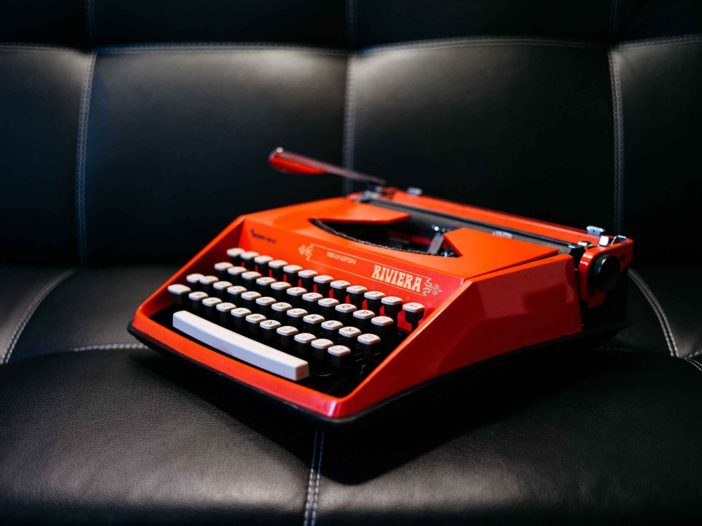Join us as we share insights from the top SEOs at the world’s largest traffic-driving websites. Instead of guesswork, you’ll discover how to leverage real data to align your team and fast-track growth with five proven and actionable tactics you can implement immediately.
Discover the latest trends, tips, and strategies in SEO and PPC marketing. Our curated articles offer in-depth analysis, practical advice, and actionable insights to elevate your digital marketing efforts.
The 7th edition of PPC Trends explores the challenges and opportunities presented by the onslaught of AI tools, and provides actionable tips for thriving.
Discover the latest trends, tips, and strategies in SEO and PPC marketing. Our curated articles offer in-depth analysis, practical advice, and actionable insights to elevate your digital marketing efforts.
Join three of Reddit’s top executives in this exclusive AMA (Ask Me Anything) to discover how you can tap into Reddit’s unique platform to drive brand growth.
Join this leadership discussion for proven techniques to build long-term relationships and keep your clients coming back.
Podcast: Download
Subscribe: Apple Podcast Google Podcasts Spotify
Wix just celebrated their 100th podcast episode! Congrats, Wix. To quote Mordy Oberstein, Head of SEO Brand at Wix; “we talk a lot.”
You sure do! It’s a good thing you have a lot of interesting stuff to say.
The 100th episode of “SERPs Up” was full of awesome guests. Here’s a summary of the action.
Apart from the usual faces, Oberstein and Crystal Carter, Head Of SEO Communications, it was a powerhouse guestlist:
The first guest was Chima Mmeje from Moz. She dove into the frustrations that many SEOs have been feeling and spoke plainly about the flaws in Google’s updates.
Mordy Oberstein: “Is the SERP broken?”
Chima Mmeje: “The helpful content update, and I’m saying this here, live, is a farce. There was nothing helpful about that update. … Yes, the SERP is 1,000% broken. … How does anybody even use Google in the U.S.? … I don’t think they are going to release any update that will fix these issues.”
Mordy Oberstein: “There’s no update. … Plopping Reddit all over the SERP was because they saw the content trends … and they said ‘we don’t have any so we’re just going to throw Reddit there’.”
Chima Mmeje: “It was lazy to have Reddit there … Nobody uses their real names. Anybody can go on Reddit and answer questions and then you see these answers populating in People Also Ask, populating in featured snippets, populating all over the SERPs as correct information. It is dangerous, at worst.”
Crystal Carter: “Do you think that one of the reasons why we’ve seen so much upheaval and so much so volatility in the SERPs, which I certainly agree with in the last year … is lots and lots of variables, like lots of new features coming in, so the alignment with Reddit, the AI overviews, the SGE … Do you think it is just too many things being thrown in at the same time and it messing up lots of SERPs as a result? Or do you think it’s something else?”
Chima Mmeje: ” … releasing too many features that they did not test properly. Features that were rushed SGE [testing] did not even last a year and now they brought in Google AI Overviews. I still don’t understand why we have AI Overviews and featured snippets on the same SERP. I feel like it’s like pick one, make a choice.”
Mordy Oberstein’s next question was about what we can do. “As an SEO, how are you supposed to do this? I’ve heard things from people … Yeah, I don’t know what to do. I can’t produce the kind of results that I’ve always wanted to. Can you still be effective as an SEO in an environment like this?”
Chima Mmeje: “I’m going to be honest, we are suffering … It feels like we are trying our best with what we are seeing … because there is no clear guidance. And to be honest, a lot of us are playing a guessing game right now and that is the best that we can do. It’s all a guessing game based on what we’ve seen one or two variables work. And this is not a long-term strategy. If we’re going to be realistic, it’s not going to work in the long-term. I honestly, I don’t know what the answer is … you’re fighting against Reddit. How do you compete against Reddit? Nobody has figured that out yet.”
Crystal Carter: “Thanks for saying it out loud, Chima.” Crystal was reflecting the sentiment of the commenters, who appreciated her candor and willingness to say: we don’t know, but we’re trying our best.
Mordy Oberstein: “The most honest take I’ve heard on that in quite a long time.”
Mmeje also recounted examples of small website owners and small businesses that have had to shut down. She also talked about the pervasive feeling in the SEO community that there is no rhyme or reason to how the algorithms handle websites and content.
The next guests were Darren Shaw from Whitespark and Joy Hawkins, owner of Sterling Sky for a segment called “It’s New.” They talked about new developments in local SEO.
Hawkins talked about a new feature in Google Business Profile.
Joy Hawkins: “… There’s a little services section inside the Google business profile dashboard that’s easy to miss, but you can add anything you want in there. … We’ve done a lot of testing on it and they do impact ranking, but I should clarify, it’s like a small impact. So usually we see it for longer-tailed queries that maybe don’t match a category or things that are not super competitive. … So it is a small ranking factor, but still one that is worth filling out.”
Darren Shaw: “ .. this is the question that a lot of people ask. We know that if you go into the services section of your Google business profile, Google will suggest predefined services … And so Joy’s original research was focused on those predefined ones and it definitely identified that when you do put those on your profile, you now rank better for those terms depending on how competitive they’re, as Joy had mentioned. … There is a place where you can add your own custom services. Have you done any testing around that? Will you rank better with the custom services?”
Joy Hawkins: “Yes. They both work. In custom services … I’m trying to remember the keyword that Colin tested it on. It was something super niche like vampire facials. I was Googling, what the hell is that? … Really, really niche … But he just wanted to know if there was any impact whatsoever and there was. [Custom services fields are a] good way to go after longer tail keywords that don’t have crazy high search volume or aren’t super competitive.”
Darren Shaw: “You want to make sure that you’re telling Google what you do … that’s basically what the services section provides. And it’s not a huge ranking factor, but it’s just another step in the local optimization process. … a tip for custom services because custom services often get pulled into the local results as justifications. It’ll say this business provides vampire facials, right? Well, did you know there’s a vampire emoji? So if you put the vampire emoji in the title … Then in the local results you’ll see a whole panel of businesses that all provide that service, but yours has that little vampire emoji which will draw people in.”
There was tons more in this section, including questions from the audiences and some great jokes.
Eli Schwartz And Kevin indig were next up to talk about AI. Oberstein, professional rabble rouser, tried to get them to argue, but despite their very different posting habits, they found a lot to agree on about AI.
Mordy Oberstein: “It wouldn’t be an SEO podcast if we didn’t talk about AI. Where do we currently stand with AI? What can it do? What can’t it do?”
Kevin Indig: “… We’re at a stage where AI basically has the capability to create content, analyze some basic data. It still hallucinates here and there and it still makes mistakes. … If you compare that to when this AI hype started in November, 2022, so it’s almost two years now and we’ve come a really long way, these models are getting exponentially better. … It means different things based on whether you look at it as a tool for yourself to make your work more efficient. And of course, what does it mean from an SEO perspective? How does it change search, not just Google, but also how people search. And I think these are all different questions that are exciting to dive into. … So there is a lot of objective data that indicates efficiencies and benefits from AI. There’s also a lot of hype that promises a little too much about what AI can do. And so I’m generally AI bullish, but I’m not in the camp of AI is going to replace us all the next two years.”
Mordy Oberstein: “I’m setting the stage here a little bit because while your LinkedIn pros are generally like pro ai, a lot of Eli’s posts are a little more skeptical about AI. So Eli, what do you think about what Kevin just said? By the way, I’m like, for those who are listening or watching this, I’m pitting them against each other. They’re friends and they do a podcast together. So it’s cool.”
Eli Schwartz: I think AI is great. I think that there’s a lot of great things you can get out of AI. You can, again, like Kevin said, it can be your thought partner. … I’m anti AI in the way people are using it. And I don’t think people have necessarily changed their behaviors because before … they outsource [content] on Fiverr and Upwork and they bought very cheap content and now they’re getting very free content. So then that’s coming from AI. That behavior hasn’t really changed. The challenge is that now there are more people that think they can copy them.
So I talk to CMOs all the time who are like, well, I just go of my SEO team. A big company reached out to me recently. They wanted to gut check themselves after they already fired their SEO team. So I can’t really help there, but they’re like, AI can do everything. … Well, I’ll see them in a year from now when they have whatever sort of penalty. AI is a very powerful tool. Any tool we have a drill is a very powerful tool. But if you just hold it in the air and just let it go, it’s going to make holes. But if you use it appropriately, it does the thing it’s supposed to do. … We’re humans and we buy stuff and it has to come to a point where humans are talking to humans.
Crystal Carter: “… Most of the gains are coming from productivity. The stuff like Kevin was talking about with being able to write product descriptions more quickly, being able to write lots of posts more quickly and being able to finish your things more quickly, brainstorm, et cetera, in terms of the quality, the quality is still not there. It’s getting there rapidly, but it’s still not there.”
There was lots more AI talk, so you should listen to the whole episode if you want to hear the full range of opinions.
“The Snappy News” segment featured Barry Schwartz, Contributing Editor to Search Engine Land. It also featured the dreaded SEO phrase “it depends.”
Mordy Oberstein: So the article of the day is from Search Engine Land, basically written by Barry that the core update, the August 2024 core update is done. It is complete. … The issue with Google folks who are trying to figure out, will they see a reversal of their fortunes from the 2023 helpful content update, the September, 2023 helpful content update. It’s a mouthful, to be honest with you. And my question for you, since you’re here, did that happen? Was the August updated reversal?
Barry Schwartz: “It depends on the site. I think the number, I don’t have the exact data, obviously I don’t think anybody does, but I’ve seen examples of some very few sites see complete reversals. … There are a number of sites that saw maybe a 20% bump, a 30% bump, maybe a 5% bump. But very few sites saw a complete reversal, if you want to even call it that. … I’ve been through a lot of Google updates over the years, and it’s sometimes sad to see the stories, but at the same time, if you keep at it and you are true to the content, your audience, generally, you’ll do well in the long run. Not every site, there’s plenty of sites that have been hit, went out of business, and they couldn’t come back. That’s business in general. And things change, like seasonalities and times change. You’re writing about the railroad business a hundred years ago and you keep writing about it today. There’s not many people investing a lot of money in railroads these days. So I dunno, it’s, it’s hard to read those stories, but not everybody deserves to go back to where they were. And then at the same time, Google’s not perfect either, which is why they keep on releasing new updates.”
That’s a wrap!
If you haven’t experienced a SERPs Up episode before, you should absolutely take a listen to experience the full effect of Mordy and Crystal’s banter.
The SERP’s Up podcast is brought to you by Wix Studio.
SEO content writer and editor for 6+ years. Formerly a live theater professional. Bumbling through fatherhood. I’m fascinated by how …
Conquer your day with daily search marketing news.
Join Our Newsletter.
Get your daily dose of search know-how.
In a world ruled by algorithms, SEJ brings timely, relevant information for SEOs, marketers, and entrepreneurs to optimize and grow their businesses — and careers.
Copyright © 2024 Search Engine Journal. All rights reserved. Published by Alpha Brand Media.
Uncategorized
Google Says There’s No Limit on Title Tag Length – Search Engine Journal
Join us as we share insights from the top SEOs at the world’s largest traffic-driving websites. Instead of guesswork, you’ll discover how to leverage real data to align your team and fast-track growth with five proven and actionable tactics you can implement immediately.
Discover the latest trends, tips, and strategies in SEO and PPC marketing. Our curated articles offer in-depth analysis, practical advice, and actionable insights to elevate your digital marketing efforts.
The 7th edition of PPC Trends explores the challenges and opportunities presented by the onslaught of AI tools, and provides actionable tips for thriving.
Discover the latest trends, tips, and strategies in SEO and PPC marketing. Our curated articles offer in-depth analysis, practical advice, and actionable insights to elevate your digital marketing efforts.
Join three of Reddit’s top executives in this exclusive AMA (Ask Me Anything) to discover how you can tap into Reddit’s unique platform to drive brand growth.
Join this leadership discussion for proven techniques to build long-term relationships and keep your clients coming back.
Google’s Gary Illyes says that industry standards on title tag lengths are externally created and not Google recommendations.
Gary Illyes shared if there are any hard limits to how long title tags can be during a Google Off the Record podcast. He then explained what the best title tag is.
Title tags are technically measured in pixels. It’s typically recommended that title tags be from fifty to about seventy characters long.
Those character limits are based on how the titles display on desktop and mobile devices.
Title tags that are longer than what Google displays in the search engine results pages (SERPs) will be shown cut off, which means that nobody will be able to read the full title tag in the SERPs if it’s longer than approximately 70 characters.
Many SEOs and SEO websites recommend a title tag length of approximately 50 to 70 characters because that’s what Google shows in the SERPs.
But that is not anything Google recommends to the SEO community. That 50 to 70 character length for a title is something the SEO community invented as a standard based on what Google is able to display.
But those display limits are based on what a mobile and desktop browsers are able to show.
Title Tag Length Recommendations Are Not for Ranking Purposes
Nobody at Google has ever said that the 40 to 70 character limits are what Google’s ranking algorithms are limited to indexing for ranking purposes.
So it does not make sense to accept the advise for limiting the title tag to 70 characters for ranking purposes when that recommendation is based on what is displayed.
You can search around and you will see that 70 characters is the recommended limit for title tags.
Related: Google Says Title Tags “Maybe” Impact Rankings
Moz’s title tag length recommendation is 50 – 60 characters and Moz correctly notes that there is no actual limit to how many characters can be used.
“Optimal title length
Google typically displays the first 50–60 characters of a title tag. If you keep your titles under 60 characters, our research suggests that you can expect about 90% of your titles to display properly.
There’s no exact character limit, because characters can vary in width and Google’s display titles max out (currently) at 600 pixels.”
Ahrefs recommends that title tags stay within the 50 to 60 characters, with no caveat about there being no actual character limits as Moz documented.
“Google starts cutting off title tags in the SERPs after around 50–60 characters. (Well, it’s actually based on pixels, but 50–60 characters is a good rule of thumb.)
So keep your title tags around this length.”
SEMRush goes one step further and recommends limiting the title tag length for “effectiveness.”
“Limit The Size Of Your Title Tag
The most effective title tags are around 10-70 characters long. These include spaces so keep this in mind when coming up with your Title Tags.
If it is too long, the title tag will be cut off from the display not revealing the full message.”
Google’s John Mueller asked Gary Illyes about title tag length.
John Mueller:
“I have a question that is, maybe, just a yes or no thing, Gary. “Is there a value in having <i>title</i> tags that are longer than the displayable space and the sections of it?”
Gary Illyes gives a direct answer without any hedging or ambiguity about if there’s any value in having a longer title tag.
Gary Illyes answered:
“Yes.”
After some lighthearted jocularity between Martin Splitt, Gary and Mueller the question was revisited.
Martin Splitt asked:
“Christina’s asking if we can get a reason for the <i>title</i> tag length answer, Gary.”
Gary expanded on his original answer by noting that the title tag length that is typically recommended is something that comes from outside of Google.
Gary Illyes:
“The <i>title</i> length, that’s an externally made-up metrics.”
After some attempts at humor and general merriment between Gary and Martin they soon returned to answering the question.
Related: Google Changes More Than 61 Percent Of Title Tags
In his answer Gary Illyes mentions “tokenizing” but without explaining what that means. Understanding tokenization will help understand his answer.
Tokenization is something that is done in natural language processing and information retrieval. It’s a way to edit a document into chunks that make it easier to understand what sentences and words mean. Some chunks are sentences and some chunks are single words.
Stanford University defines tokenization like this:
“Given a character sequence and a defined document unit, tokenization is the task of chopping it up into pieces, called tokens , perhaps at the same time throwing away certain characters, such as punctuation.
These tokens are often loosely referred to as terms or words, but it is sometimes important to make a type/token distinction.
A token is an instance of a sequence of characters in some particular document that are grouped together as a useful semantic unit for processing. A type is the class of all tokens containing the same character sequence.”
Now that we have a light understanding of tokenization we can make more sense of Gary’s answer.
One last thing though, Gary mentions a “manual action.” A manual action is a penalty given by Google that can stop a page from ranking.
Gary Illyes:
“The reason why I try to steer people away from thinking about concrete numbers is it’s not even about how we display titles, but rather, how we construct our serving index and how we tokenize the page itself.
Technically, there’s a limit, like how long can it be anything in the page, but it’s not a small number. It’s not 160 characters or whatever– 100, 200, 20, or whatever.”
Gary follows up with advice on title tags:
“Try to keep it precise to the page, but I would not think too much about how long it is and whether it’s long enough or way too long.
If it fills up your screen, then probably it’s too long, but if it just one sentence that fits on one line or two lines, you’re not going to get a manual action for it.”
Nowhere in Google’s webmaster and developer title tag support pages does Google recommend an optimal title tag size.
The recommendations to keep title tags under seventy characters long originated outside of Google, they are not Google’s recommendation.
The official statement from Google is that there is no limit (per Gary Illyes). The official Google recommendation is to be descriptive and concise. Concise means to say the most with the least amount of words, to be precise in the use of words, and avoiding being wordy.
According to Google’s official title tag developer support page:
“Titles are critical to giving users a quick insight into the content of a result and why it’s relevant to their query.
Page titles should be descriptive and concise. Avoid vague descriptors like “Home” for your home page, or “Profile” for a specific person’s profile.
Also avoid unnecessarily long or verbose titles, which are likely to get truncated when they show up in the search results.”
See also: Google: Should H1 & Title Tags Match?
Google only advises that title tags be concise and accurately describe what a page is about. SEO recommendations for title tag length should acknowledge that Google displays around 70 characters in the SERPs but that it’s okay to use more characters if necessary. This allows publishers to use as many words necessary in the title tag and not have to worry about the 70 character limitation if their website branding pushes the number of words beyond the 70 character limit.
Seventy characters should probably be considered as a soft limit that publishers can use to describe what a web page is about. Any leftover space can be used for the website branding.
According Google’s Gary Illyes and Google’s official documentation, it is recommended to use as many words as is necessary to communicate what a page is about. When writing the title tag it’s also important to be direct while also being mindful of how that title tag may look when displayed in the SERPs.
Taking everything together it’s probably safe to craft title tags in a concise and accurate manner and to be mindful of how it will appear in the SERPs and influence clicks, as Google’s developer support pages recommend.
However if your company name or branding at the end of the title tag pushes it over 70 characters then that’s not something to worry about in terms of that artificial 70 character title tag limit.
Regardless of how the title tag is displayed, Google will still take into account the entire title tag.
Transcript of Google Search Off the Record 15th Podcast Episode (PDF)
Listen to the 15th Episode of the Search Off the Record Podcast
I have 25 years hands-on experience in SEO, evolving along with the search engines by keeping up with the latest …
Conquer your day with daily search marketing news.
Join Our Newsletter.
Get your daily dose of search know-how.
In a world ruled by algorithms, SEJ brings timely, relevant information for SEOs, marketers, and entrepreneurs to optimize and grow their businesses — and careers.
Copyright © 2024 Search Engine Journal. All rights reserved. Published by Alpha Brand Media.
Podcast Transcription: Why & How to Transcribe Your Episodes – Castos
Podcast hosting and distribution
Secure access to private subscribers
Concierge private podcasting experience
Stay connected with your team through podcasting
Seriously Simple Podcasting Plugin
White glove assistance for your podcasts
Get a free website as unique as your podcast
Spend time creating your podcast not transcribing it
Automatically place highly relevant ads in all your episodes
Accept payments directly from your listeners
Reach your audience on the largest search engine
Grow your Audience with the right analytics
Done For You Production Of Every Episode
Launch Your Podcast The Right Way
Check Out A Few Of The Shows We Work With
Podcast Promotion
9 min read
Last updated
If you’re spending the time and energy creating podcast episodes, it’s important to make your content as accessible and discoverable as possible. You can add a ton of value to each episode with a podcast transcription.
A podcast transcript is a word-for-word account of an episode’s podcast content. You or an automated software simply listen to your podcast audio file and write down every word spoken by you and/or your guests.
Some of the big podcast directories now automatically produce fairly accurate transcripts on their platforms. Apple Podcasts is one of the most recent platforms to produce transcripts for you, but it’s only available to users on that app.
You can also include your podcast transcript within your RSS feed. Some platforms will display this content on their platform for those listeners.
Finally, you can post your transcript on your own podcast website. It’s best to include a transcription for each episode on the same page as your audio player and show notes.
Why should you include a transcript alongside your audio files? Let’s look at the benefits of podcast transcriptions.
According to the World Health Organization, 5% of people struggle with some kind of disabling hearing impairment. Podcasting is an audio-first medium, but that doesn’t mean you can’t make your content available to people with hearing impairments.
An audio transcription gives people with hearing loss a way to enjoy your amazing content. They might use it to supplement the parts they can’t hear or they might read it through entirely.
Podcast episode transcriptions also make your show accessible to non-native speakers. You can help them out by putting that content in written form for them to look up.
Your show notes are valuable ways to help Google and other search engines understand what your episodes are about, but notes only create a few hundred words. That’s hardly the type of long form content Google likes to show at the top of its results.
A podcast transcript, however, can reach 6,000 words from a 30 minute episode. That’s a ton of content that creates a massive search engine optimization boost for your website, which ultimately makes it easier for new listeners to find your content via search engines
Most content creators avoid linking to podcast episodes without a podcast transcript because there’s nothing for their readers/followers to explore without listening to an entire episode.
However, content creators don’t mind linking to podcast episodes with podcast transcripts because their readers/followers have something to explore without committing to a full episode or following a lot of steps. So if you want more backlinks (great for SEO!), publish transcriptions.
A podcast transcript is a valuable bank of written copy you can use to create other forms of content. You might use it for email marketing campaigns, social media posts, or infographics. Many podcasters use their transcriptions as sources for blog articles.
Action
Read to start your own podcast? Learn the nitty-gritty details of starting your own show in our comprehensive guide. Learn how to start a podcast.
In order to make smart decisions, you need access to the best information. Building an audience and growing your show require clear data.
Instead of reviewing your data across multiple platforms, Castos puts everything in one simple place. It’s now easier than ever before to access a full snapshot of an episode in one look.
Castos Analytics offers a plethora of statistics about your podcasts that will help you to learn more about your audience.
Our Essentials and Growth plans offer listener analytics. Our Pro and Premium plans offer advanced analytics. See our pricing.
Understanding your podcasts’ performance is essential, which is why accurate analytics are so important. Join Castos to learn as much as you can about your listener. Every insight and nugget of wisdom will help you grow your show.
Transcribing a podcast can take anywhere from 4 to 10 times the length of the audio, depending on several factors:
Manual Transcription: For someone transcribing manually, it usually takes 4-6 hours to transcribe one hour of your audio track. This depends on the speaker’s clarity, background noise, and the complexity of the content. If the content is highly technical and the transcriber is unfamiliar with it, a human transcription could take even longer.
Automated Transcription Tools: AI-based transcription tools can produce accurate transcripts in a fraction of the time, but these tools often come with a cost.
The cost of podcast transcripts varies based on the method you choose. It also depends on the quality and speed you’re looking for.
Now that you understand the benefits of a podcast transcript, you’ll need to understand the transcription process.
Writing your own podcast transcription is pretty straightforward: Just listen to your audio recording and write what you and your guests say. Avoid transcribing the “ums,” “uhs,” “likes,” and other filler words. There’s no need for that in a transcript.
Transcription accuracy is high with this method, but it costs a lot of time. A 30-minute episode could take two to three hours to transcribe with pausing and rewinding. After transcribing a few episodes, most podcasters decide that their time is better spent producing content.
You can speed up the process of creating your own podcast transcript with a voice-to-text app that automatically types whatever you speak. Let it run while you record your episode and it will capture the audio and record it as text. You’ll still need to clean up the app’s output, however.
If you want your episodes transcribed by a human, but don’t want to do it yourself, your only option is to pay someone to do it. This is expensive. The cheapest services cost about $0.50/minute of audio. If you need a native speaker (and you do), that price can be higher.
The easiest way to add a transcription to each podcast is to let podcast transcription software do it automatically.
If you use Castos as your podcast host, our transcription service will automatically transcribe a full, word-for-word account of each episode with high transcription accuracy.
We’ve teamed up with the industry leading text-to-voice technology provider to offer an entirely seamless transcription experience that is available to all of our Castos hosting customers. If you’ve already published episodes with Castos, you can even go back and transcribe previous episodes.
If you don’t use Castos to host your podcast, you can use an automated transcription service like Rev or Descript.
Need inspiration? Here are some examples of shows who include podcast episode transcriptions in aesthetically pleasing and user friendly ways.
This American Life keeps their pages neat by adding a link to the transcript at the top of the page.
Clicking that link takes you to a new page with the full transcript.
This method doesn’t concentrate SEO value on one page, but it’s an easy experience for the user. There’s a link from the transcript back to the episode anyway, so if a Google search brings you to the transcript, there’s an easy path to listen.
Freakonomics takes a pretty standard approach. They publish their podcast episode transcriptions right beneath their introduction paragraph. They put the whole piece in quotes so you know you can identify the transcript at a glance.
Masters of Scale takes their podcast pages very seriously. Each page is well designed with lots of information, including custom photography from the interview. The last element on the page is this nicely formatted transcript.
This is another podcast with a button to read the transcript. It’s right under the title, so visitors can’t miss it.
However, unlike This American Life, StoryCorps keeps all the content on the same page in a popup overlay. This concentrates the SEO value while also keeping things organized.
You have a few options when it comes to making your podcast episode transcriptions available to your readers. Choose the option that’s right for your show and your listeners.
On each episode’s page. (Recommended method.) Post each transcription directly beneath your show notes and audio player on a blog page. This way everything relating to that episode is in one easy to find place and Google knows what the page is about.
Podcast transcript collection page. A transcript collection page is simply a page on your website that’s dedicated to podcast episode transcripts. If you don’t have many episodes, or if your episodes are short, you can post all of your transcripts on the same page. Otherwise, a collection page would contain a list of links to each transcript.
Downloadable transcripts. Another method is to make the transcript downloadable. Upload the document to your website and create a link to that file on the episode’s page. The downside, however, is that you lose all of the benefits we listed above. Downloadable documents aren’t accessible, don’t help SEO, and people don’t link to them.
Every episode you publish on the Castos platform can be automatically transcribed into a full, word-for-word account of your episode (with remarkably high transcription accuracy).
We’ve teamed up with the industry leading text-to-voice technology provider, Rev, to offer an entirely seamless transcription experience that is available to all of our Castos hosting customers.
All you need to do is head over to your Castos dashboard. Choose the podcast you’d like transcriptions for (if you have multiple podcasts). In the AI Assistant section, turn on to the automatic transcription feature. You’ll need to enable this feature for each podcast you host with Castos.
From that point forward, all of your podcast episodes will receive a searchable transcript within that episode details area. You can use this transcript editor to clean up the content or make any changes you see fit.
From there you can copy/paste the transcription into your website if you’d like, or export a PDF copy of the transcription to offer as a download for your listeners.
This method is far faster than human transcribers and just as reliable. And best yet, it’s useful for all podcasters, even if you have hours and hours of audio.
If you’ve already been publishing episodes with us at Castos for some time you can even go back and transcribe previous episodes.
Click into a podcast to find the list of episodes. Click on the episode that needs a transcript.
In the details editor, click the Generate Transcript button. This will create a transcript for this episode only. Do the same for every episode that needs a transcript.
Do you offer plans to transcribe per podcast as opposed to per minute?
Currently I pay $5 per podcast on Podcast Transcribe website. Do you guys have something like that?
Resources
Ever feel like your B2B podcast is the best-kept secret in your industry? You’re not alone. But we’ve got you covered – with LinkedIn Ads. Your content is well-researched and …
Matt Hayman
6 min read
Last week, Apple announced that all Apple Podcasts content would be available directly on your browser. That’s great news for all of us content creators because instead of having to …
Craig Hewitt
3 min read
If you’re looking to expose your show to new audiences, podcast swaps are for you. This article explains everything you need to know.
Dennis
6 min read
Castos runs entirely on renewable energy.
Podcasts SEO: How To Make Your Podcast Rank – Search Engine Journal
Join us as we share insights from the top SEOs at the world’s largest traffic-driving websites. Instead of guesswork, you’ll discover how to leverage real data to align your team and fast-track growth with five proven and actionable tactics you can implement immediately.
Discover the latest trends, tips, and strategies in SEO and PPC marketing. Our curated articles offer in-depth analysis, practical advice, and actionable insights to elevate your digital marketing efforts.
The 7th edition of PPC Trends explores the challenges and opportunities presented by the onslaught of AI tools, and provides actionable tips for thriving.
Discover the latest trends, tips, and strategies in SEO and PPC marketing. Our curated articles offer in-depth analysis, practical advice, and actionable insights to elevate your digital marketing efforts.
Join three of Reddit’s top executives in this exclusive AMA (Ask Me Anything) to discover how you can tap into Reddit’s unique platform to drive brand growth.
Join this leadership discussion for proven techniques to build long-term relationships and keep your clients coming back.
Podcasts are useful SEO assets, so it’s important to help them rank. Gain visibility in search with these tips.
Podcasts have increasingly gained acceptance as a part of a comprehensive SEO strategy since Google announced in 2019 that it would surface podcasts in the search results and make them playable.
That change significantly raised the visibility of podcasts in search results because potential listeners can discover podcasting content when searching with the word “podcast.”
As of 2024, Spotify has 40 million podcast listeners in the U.S., while Apple Podcasts has around 29 million listeners.
Podcasting is more than a way to pass the time at home or in the car. People are increasingly turning to podcasts to learn about a topic.
According to a 2024 survey in the United States, 59% of people aged 12 to 34 reported listening to a podcast in the previous month, as well as 27% of people aged 55 and above.
Edison Research findings from 2019 showed that learning new things was one of the top reasons cited by U.S. podcast listeners for tuning in.
While entertainment is still a reason for listening, the trend toward learning about new things, both in current events and evergreen topics, makes podcasting a valuable channel for sharing expertise in the same way that writing articles and publishing videos are.
One can find podcasts on virtually any topic because consumers of content look for information wherever they happen to be, which means across a variety of media types.
Here are a few examples:
And as briefly mentioned earlier, podcasting has benefits related to networking with others and creating opportunities to build awareness.
A podcast description is a summary of what the podcast series is about. The podcast description is what a potential listener reads when they’re searching around on Spotify.
Make the description relevant by describing the series using the words a listener might use.
Always create a summary that describes what the podcast is about. This means writing the topics, the main points covered, who the guest is, and some details of essential parts that someone might search for.
For example, if a guest shares an anecdote that might be of interest, write a sentence or two about that anecdote so that someone who might be interested in that information can find it.
According to a 2022 Edison Research study, podcast audiences listen to their favorite shows through multiple platforms.
The following represents the percentages of people who answered “yes” to each service. That means the percentages won’t add up to 100% since listeners use multiple services.
In a poll, respondents were asked to choose from a list of services they used for listening.
The top five places to listen to podcasts are:
The sixth to 10th most popular places to listen to podcasts:
The top 11 to 20 podcast listening services and sites are:
YouTube may be the most popular way audiences listen to podcasts (followed closely by Spotify).
That means it’s important to upload a version of the podcast to YouTube.
Be sure to add a descriptive title and description, including the use of important phrases that will help listeners find the podcast.
Spotify is the second most popular platform for listening to podcasts, so it’s important to understand how to optimize a podcast so that most people can find and listen to it.
Spotify published a useful article about optimizing a podcast worth looking at.
Here are some of the takeaways:
Every podcast has a show page. The show page is a podcast home page (or a landing page) where a podcaster tells what the series is about.
A show page consists of five elements:
Podcast Artwork
The artwork for the Spotify show page is recommended to be high resolution (3000 x 3000 pixels). Spotify offers an artwork generator at their Anchor website (registration required).
The artwork should pop out. It’s useful to use complementary colors, especially ones that stand out and call attention to themselves.
Bright colors can be helpful for this, but high contrast color choices work well, too.
SEO Your Spotify Podcast Description
Spotify recommends using keywords in the podcast description that include the overall topic and subtopic keyword phrases that a potential listener might use to find the podcast.
Optimize Podcast Episode Descriptions
Spotify recommends using the first 20 words to entice the listener in by using keywords that indicate what the topic is about.
Don’t waste time repeating what’s in the title or waste space welcoming the listener to another episode. Be straight to the point in describing the specific episode topic, and do it fast.
Create A Podcast Trailer
Spotify encourages podcasters to create a trailer for their podcasts and to break them up into seasons. Create a new trailer for each new season.
Whether you already have a podcast or are interested in starting one, it’s critical to understand best practices for optimizing podcast episodes for search.
Podcast episodes are content – that’s all it is.
The type of subject matter for podcast episodes can be broken down into at least two kinds:
The evergreen subject matter is created for the long run to please content consumers who might be new to the topic and want to learn the basics.
Trending topics are great because they tap into what’s on the public’s mind at that moment in time and get an immediate boost, particularly in Google Discover.
As mentioned at the beginning of this article, people listen to podcasts to learn new things and for many other reasons.
It’s easy to get frustrated about creating topics for a podcast, especially for a business that might not lend itself to podcasting.
For example, how does one make personal injury law a podcasting topic that attracts an audience? How can one podcast about plumbing?
One genre of podcasting is storytelling. People love to listen to stories, to narratives.
So, one way to think about it is to consider all the stories that are connected to the trade or business.
Ultimately, for some podcasting topics, especially business-related ones, the goal might be as simple as communicating traits like honesty, sincerity, and a passion for doing a good job.
What’s of interest and concern to people now is a great way to build an audience and appeal to Google’s algorithms that rank trending topics.
Creating content around a current event is a great way to rise to the top through Google’s freshness algorithm and to be seen in Google Discover.
A trending topic doesn’t have to be “news” in the sense of dramatic events.
A trending topic could be the release of a new product, in which case it might be a good idea to use.
X (Twitter)
One way to identify up-to-the-minute trending topics is to examine X (Twitter)’s trending topics, which are organized by Trending, News, Sports, Entertainment, and Covid-19.
Google’s Trending Searches
Another approach is to visit Google’s Trending Searches webpage, which shows what people are searching for today.
Google Trends
Once the subject matter is identified, the next step is to observe Google Trends.
A great way to unlock interesting insights is to use Google Trends “categories” drop-down to find trends specific to your topic area.
Google News For Trending Topics
Another way to research is to see what’s trending in Google News.
Breaking news is a powerful engine to hitch your podcast to.
People are eager to learn more about important events, so it’s vital to move fast on creating podcasts related to current events.
A successful podcast can’t always rely on current events for topics week after week.
If current events aren’t relevant to a topic, then the next form of content to turn to is the evergreen subject matter.
Use A Feed Reader
The work of keeping up to date with trending topics is easier when using a feed reader to organize sources of breaking news.
Whenever you see an article that’s on the right topic, find the category that the article is in, then look for an RSS feed to follow it.
Note: If appropriate, be sure to link to the article from your podcast summary, as that will make it helpful for users.
Some feed readers can follow a page with just a URL.
Following a topic in Google News is easy.
Just search for the topic, and on the right side of the search results, there will be links for following a more specific topic.
Topics that are useful year after year are called evergreen.
Typical evergreen topics tend to answer questions about how-to, how does, how can I, why, where can I, and so on.
Identifying evergreen content topics can be fairly easy.
Wikipedia is a good source of topics for evergreen content.
A list of topics covered in Wikipedia can then be used to search on YouTube to see what angles others are using.
Another of the best sources of ideas for evergreen content topics is to search on Amazon.com to see what topics are published in books.
This is a technique I’ve been using and sharing at search conferences for over 15 years for text content, but it should work just as well for podcasting, too.
Pay attention to the chapter titles because those can be a goldmine of topics to podcast about.
And, of course, forums about a given topic can be useful.
Many forums get the same questions asked over and over.
So to keep the forums from being inundated with members discussing the same thing repeatedly, they pin evergreen questions at the top of each forum category.
Those pinned discussions are usually the most important evergreen topics people are interested in.
Another way to discover evergreen podcast topics is to search on Google and Bing for your topic keyword phrase plus the words “frequently asked questions.”
Another variation can be: How to (topic phrase) frequently asked questions. After that, cycle through the what, where, who, and when type questions for even more variations.
People who are new to a topic are often looking for evergreen topics.
Naturally, searching in the way someone who doesn’t know much about the niche is an excellent way to find evergreen topics.
Search using words and phrases such as:
A way to really dig in and discover great evergreen topics is to do the above-noted research by segmenting your searches to specific top-level domains (TLD).
This may result in different but interesting takes on the topic.
Examples of segmented searches:
YouTube is a search engine, too. It can be an excellent place to identify evergreen topics.
Put everything you discover into an extensive list of topics on a spreadsheet if that works for you.
Some might want to go to Google Trends and refine the list by the most popular keyword phrases or topics.
Focusing on keywords with the highest search inventory is a traditional way to decide what evergreen topics to podcast about.
But I’d like to suggest another way: Focus on what’s interesting.
Going with interesting topics rather than keyword inventory may make the podcast more interesting because it will lead listeners on a journey of discovery.
Listening to topics one hadn’t thought about is a delightful experience; along the way, the listeners may become fans who enthusiastically refer the podcast to friends.
Interviewing interesting people is a great way to keep the podcast content self-generating.
But even more important is a useful way to attract an audience.
Even if the podcast is about home improvement, a discussion with a celebrity about how their favorite decor, floors, fixtures, or whatever might be really interesting.
Keeping with the theme of home improvement, one can interview people who have shows on the topic or professionals who install dishwashers to get tips on what is the best dishwasher to get.
Interviewing people with knowledge is a great way to create useful and interesting content and takes the pressure off the host for having to talk and talk and talk, week after week.
Transcribing means turning the spoken words of the podcast into text.
This is important because it will help the podcast find an audience of people who are deaf, so this is an accessibility consideration.
Transcribing the audio will also feed the search engine something to rank.
There are numerous apps and services for accomplishing this task.
Microsoft 365 users can upload using Word to transcribe audio to text by playing the audio directly into Word.
Microsoft 365 can also transcribe five hours of audio per month via upload. More information here.
Google Docs has a similar feature.
Paid solutions such as Rev and Temi may be more convenient because one only has to upload the audio file.
Podcast chapters are a convenience to listeners because it gives them a way to fast forward to parts of a show that interest them.
Anything that improves user experience will, at the very least, indirectly impact SEO.
An interesting way to think about a podcast regarding how it’s useful to a business is that everyone would love to be featured on a podcast favorably.
So, it makes sense to create the best podcast on a given topic and give the business a plug at the beginning and/or the end of the podcast.
Podcasting is a great way to connect with an audience and to make connections in a broader community to which the topic belongs.
The podcast can grow an audience fast by incorporating interviews with popular people and celebrities, which will then grow word-of-mouth and links.
Focusing on being interesting (instead of keyword search volume) may be a good approach because everyone loves the experience of discovery.
Promoting the podcast can be as simple as reaching out to content sites like online magazines and letting them know about a podcast or that someone interesting was interviewed.
Don’t wait for multiple competitors to establish their authority as podcasters.
It’s always best to get a head start at building loyalty for your brand and establishing signals of popularity.
More Resources:
Featured Image: MVelishchuk/Shutterstock
I have 25 years hands-on experience in SEO, evolving along with the search engines by keeping up with the latest …
Conquer your day with daily search marketing news.
Join Our Newsletter.
Get your daily dose of search know-how.
In a world ruled by algorithms, SEJ brings timely, relevant information for SEOs, marketers, and entrepreneurs to optimize and grow their businesses — and careers.
Copyright © 2024 Search Engine Journal. All rights reserved. Published by Alpha Brand Media.
#348 – How We Build Digital PR Links In-House
🚨 LIMITED OFFER 🚨
Don’t miss the launch of our brand new Link Builder Academy course
👉 https://www.authorityhacker.com/product/link-builder-academy/
You can check out one of the modules for free 🔥👉 https://ahkr.to/high-dr-links
____________________________________________
Want to get into Digital PR, the hottest trend in link building right now, but find it too intimidating?
We’re here to tell you
❌ Digital PR is NOT just for professionals or big agencies
❌ You don't need a massive budget to get started
💪 With the right approach, anyone can run successful Digital PR campaigns
In fact, we've snagged links from big names like MarketWatch, Yahoo News, Fortune Magazine, and Forbes, and we're going to show you exactly how we did it.
We'll break down what works, what doesn't, and how you can launch your first successful campaign soon.
Whether you're a total newbie or you've tried and failed before, this episode is for you.
____________________________________________
Hosts: Gael Breton & Mark Webster
Full show notes:
https://www.authorityhacker.com/podcasts/348-how-we-build-digital-pr-links-in-house/
____________________________________________
A special thanks to our sponsors for this episode, Digital PR Agency, Search Intelligence.
https://search-intelligence.co.uk/
____________________________________________
Looking for 100s of more episodes like these?
Check out our main YouTube channel: https://www.youtube.com/c/AuthorityHacker
Or visit our podcast page: https://www.authorityhacker.com/podcast/
____________________________________________
► If you want to learn how to start and grow profitable authority sites, visit The Authority Site System: https://www.authorityhacker.com/free-training/
► Subscribe: bit.ly/2QB51kf to learn more secret authority site tips.
► Facebook: https://www.facebook.com/authorityhacker/
► Instagram: https://www.instagram.com/authorityhacker
► Twitter: https://www.twitter.com/authorityhacker/
► LinkedIn: https://www.linkedin.com/company/authorityhacker/
____________________________________________
Looking to expand your remote team in the next year?
Save yourself the hassle of trying to find good candidates, and use our recruitment company to lock in team members that are ready to add value from Day 1 – for a fraction of the price you’d pay locally.
Did we mention that it’s 100%-risk free?
Book a call with Marketing Pros for any of your recruitment needs today:
👉 https://ahkr.to/contact-marketing-pros
#291 – 8 CRITICAL Mistakes People Make When Buying a Site
So you want to buy a site. It's a great way to get a head start and can be utilized in many different ways. Sounds great, right? But what if you make a mistake and screw things up?
This episode discusses the Do's and Dont's of website purchasing!
Full Shownotes:
https://www.authorityhacker.com/podcasts/mistakes-people-make-when-buying-site/